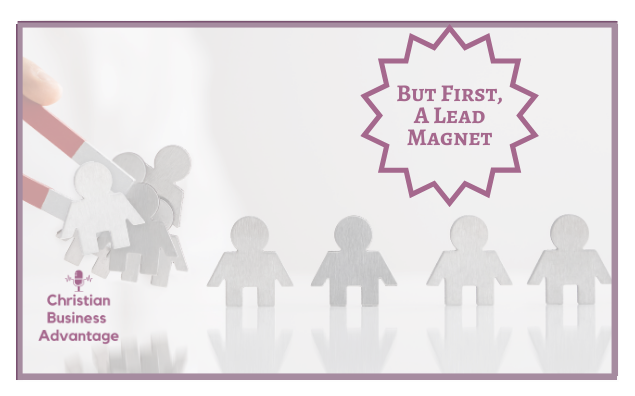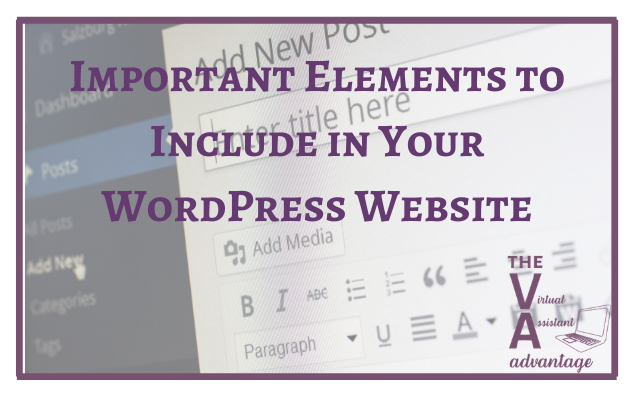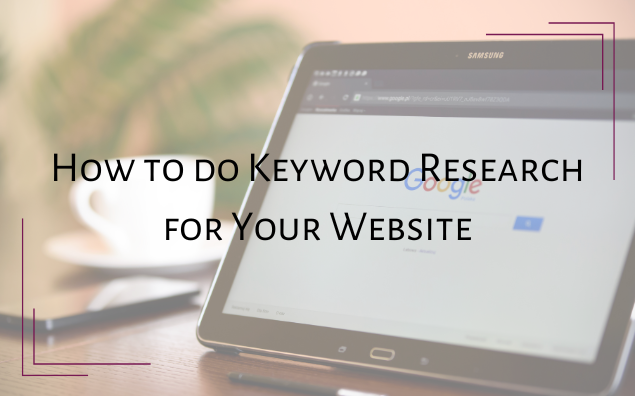How to Build a Landing Page with OptimizePress
In this video, I will teach you how to build a landing page or an opt-in page with OptimizePress from your WordPress dashboard. Once you’re logged into your worst WordPress dashboard, you will see over on the left the option for OptimizePress and you will want to click create a new page.
When you get into OptimizePress on this page, there are some options there. You can create from a blank page or you can use one of the templates available via OptimizePress. That is what I’d suggest that you do if you are you are new to OptimizePress. So if you look down here, these are the opt-in or landing pages where you would just be getting their email and their name or possibly just their email. And here are several different options as you can see, dependent upon what you are wanting, um, to capture.
And if you are wanting to invite them via a video or just text, you will choose your landing page based on those things. So, for example, we are going to do, I’m going to do this time that has the video just in case you were wanting to use the video. That way we can, I can show you that. So I’m just going to call this page test and we’ll have to check availability to make sure that page is available on my site. And it is. So I will click create page.
For step by step instructions watch the full video tutorial below:
Want to learn more about building a brand and other business topics?
- Subscribe to Alyssa Avant and Company on YouTube to get notifications when new videos are available.
- Leave a comment below and let me know what you struggle with when it comes to creating landing pages then share this post with others so that they can learn more. Simply click the social media sharing buttons below to impact some lives now!!
- Have a topic you’d like me to cover? Click here and let me know! I’d love to hear from you!