Do You Know Who is Visiting Your Website?
Do you have the proper tools in place that will allow you to track your website visitors? Know what search terms they are entering to get to your site? How about if they stuck around or shared their contact information with you?
If you’re shaking your head no, then I have some important information for you. If you’re not tracking visitors or don’t know who is visiting your website and why, you could be leaving money on the table. As business owners this is the last thing we want.

In order to get in tune with why visitors are coming to your site and who is sticking around you need to do a couple of things in addition to the essential website elements that every website needs.
Install Google Analytics to your website. If you are using WordPress. this is super simple. You can simply install the Google Analyticator plugin and follow the steps to set it up.
Google Analytics allows you to track visitors, find out where they come from, and what they click on. Google is about to release a new real time Analytics; I cannot wait for it to officially launch.
Connect your website to Google Search Console. This will enable you to see even more behind-the-scenes information about what people are searching for when they land on your site from Google. It will give you the information you need to help you improve the search presence of your website on the Google search engines. Specifically, it can tell you where you rank in the search engines for specific keywords you may be trying to get others to come to your website. Meaning, it tells you if you are on page 1 or page 1000 for that specific keyword.
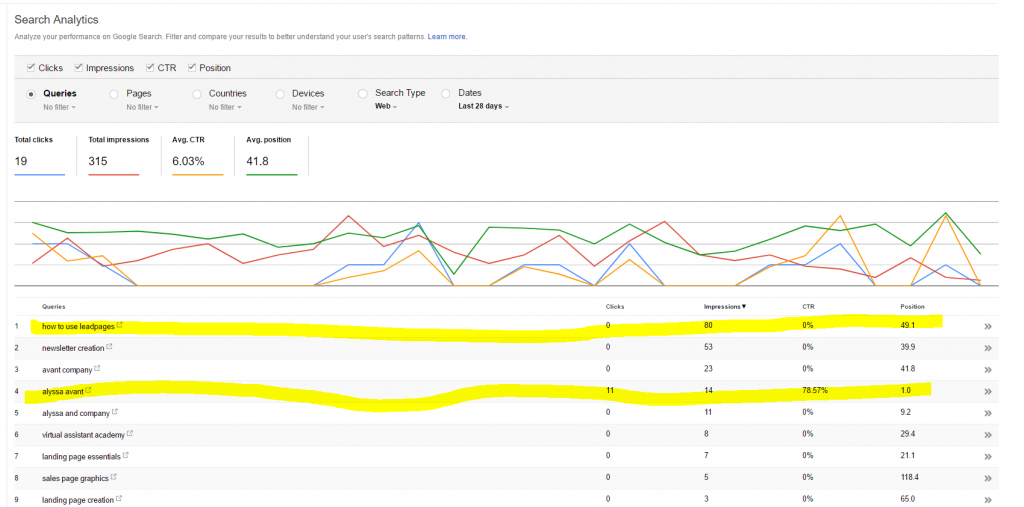
As you can see in the image above, which is for this website, I am on page 1 for the search term “alyssa avant,” but on page 49 for the search term “how to use leadpages.”
This can be valuable information to you as you attempt to have people find your website by searching for certain terms.
You also want to be sure to have lead magnets on your website. To ensure that your visitors become email subscribers, you will also want an enticing freebie for your visitors. This could be a free audio, a checklist, a special report, or an ebook relevant to your target market, of course. In exchange for your lead magnet, also known as a freebie or freemium, you would collect their name and email address.
Opt-ins are done a little differently now than they have been done in the past. Gone are the days when you can slap a sign up box in the sidebar of your website and get sign ups. It is now better to use a landing page or to use a content upgrade or leadbox right in the body of your blog post, as you can see in this blog post!
This lead magnet should be attached to an email service provider. My favorite one is ActiveCampaign, (this is an affiliate link, which means I will get a small commission if you purchase through it), but you could also use Aweber or Mailchimp. This will allow you to communicate with those who have opted in.
Need to have these pieces integrated into your website but don’t know how? We can help. Click here to schedule a 20 Minute Free Consultation with me.


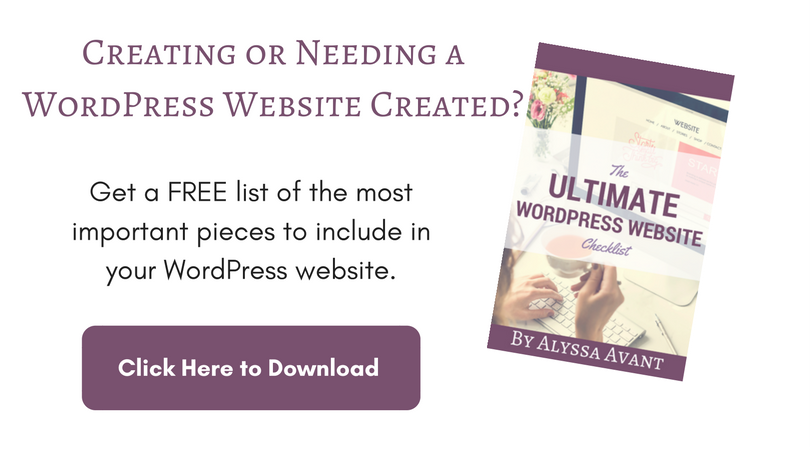
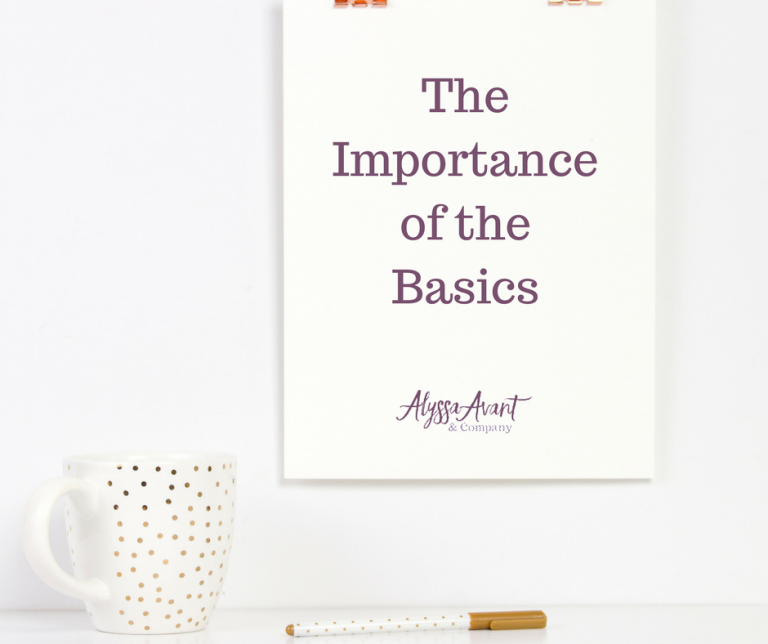



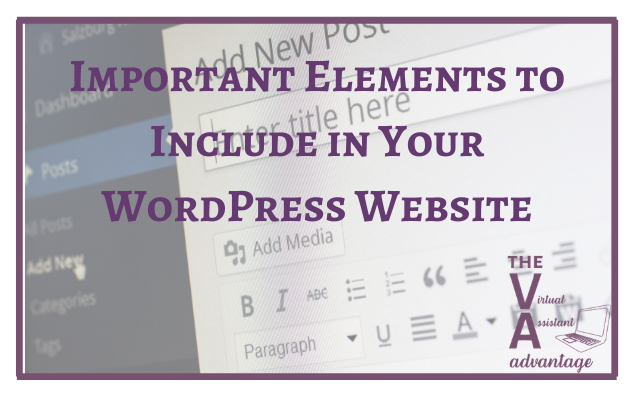
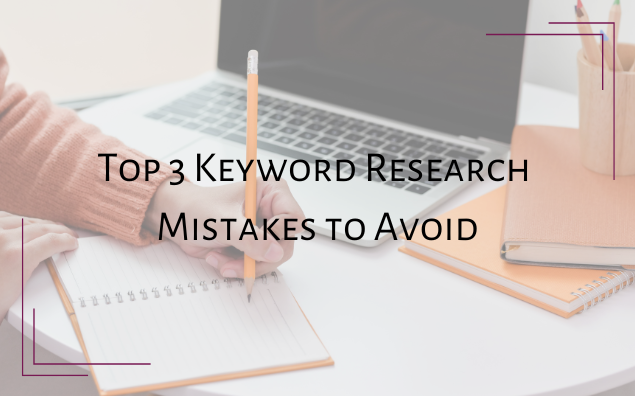
Really great tips – thanks so much for sharing, Alyssa!