Transform Content into Digital Gold
In this week’s episode of our series on repurposing content we talk about how you can turn sermons, speeches, or book chapters into digital gold. Expand your reach with tips for repurposing content into blogs, social media, lead magnets, courses, and more!
Transform Content
Transform Your Content: Sermons, Speeches, or Book Chapters
Let’s discuss how you can transform your sermon, keynote speech, or book chapter into multiple formats. You can convert any of these content pieces into other formats. These are excellent pieces to adapt into blog posts, social media captions, and lead magnets.
- Create a Lead Magnet: Use a chapter from your book as a lead magnet on your website to encourage email sign-ups.
- Develop Blog Posts: Break down a keynote speech into blog posts by extracting quotes and key points.
- Repurpose for Social Media: A client once sent me a paragraph filled with quotes and snippets from her book. I selected a standout quote, paired it with a graphic, and posted it on social media. The remaining portion of the paragraph became a compelling social media caption. When her book arrived in the mail, I flipped through it and found additional quotes to use for more quote graphics—an effective and engaging way to repurpose content.
You can adapt speeches, book chapters, or sermons into courses, devotionals, or membership options. Transform topics into structured education modules. Combine meaningful messages with Bible verses to create daily encouragement or offer exclusive content to your members from books or a sermon series. With a bit of creativity, these ideas can help you expand your content reach and impact.
Tools for Transcribing and Repurposing Content
Descript is a fantastic tool for transcribing and editing audio or video content. Here’s how it helps:
- Descript allows you to transcribe and repackage your content quickly. I mentioned a few of these tools last week, but I want to provide a bit more detail. This is one of the tools I use most often for repurposing this type of content. Descript spelled D-E-S-C-R-I-P-T dot com. allows you to edit your content from audio or video format and convert it into a transcription.
- Correct errors effortlessly: using the “Correct Everywhere” feature. My name is often misspelled in my own transcripts. To correct this, I double-click on my name and add the correct spelling. Descript will then fix my name wherever it is misspelled. I simply type in the correct spelling and choose ‘correct all,’ and it will update my name throughout the document. It will also remove it from the audio, video, or text.
- Remove filler words: To remove filler words like “um” or “uh” with one click, I double-click on that word and select the option to “remove filler words.” It will locate all the filler words in seconds and remove them from the transcript. Isn’t that amazing? This is what I love about Descript! Those are just some of the minor things this program can do.
- Descript also allows quick edits that reflect across text, audio, and video seamlessly. It’s a game-changer for repurposing content. Those are just a couple examples of the things you can do.
ChatGPT:
My next recommendation is ChatGPT. While AI can be a debated topic, I use ChatGPT to enhance or repurpose my content. I do not use it to create content from scratch.
Brainstorming: I use AI to assist me in brainstorming. An example, I was using it to brainstorm and wanted to come up with a topic this month that I hadn’t discussed in a while. I’ve been using ChatGPT for some time now, and it remembers me and creates a database of thoughts based on what you’ve shared with it.
Break Down Content: AI helps me break things down into smaller pieces of content or transform that content into another format. An example, I was using it to brainstorm and wanted to come up with a topic this month that I hadn’t discussed in a while. I’ve been using ChatGPT for some time now, and it remembers you and creates a database of thoughts based on what you’ve shared with it.
This is what I do, ChatGPT knows that I am a virtual assistant. It is familiar with my target audience, which includes Christian authors, speakers, and coaches, and it knows the main topics I discuss. I need to teach ChatGPT to understand what I want based on my past history. What topic haven’t I covered recently on my podcast that would interest Christian authors, speakers, and coaches? This is its answer.
Based on your recent podcast topics and focus, a topic you haven’t covered lately that would be valuable to Christian authors, speakers, and coaches is how to effectively repurpose content to expand your reach.
I have been using ChatGPT this way since 2023. I highly recommend these two resources or tools for transcribing and repackaging your content.
Join the Christian Business Advantage Facebook Group
If you’re not part of the Christian Business Advantage podcast group on Facebook yet, we’d love to have you join! I offer free training on these topics in the group. Search for ‘Christian Business Advantage’ on Facebook and request to join. Thank you for tuning in to this episode!


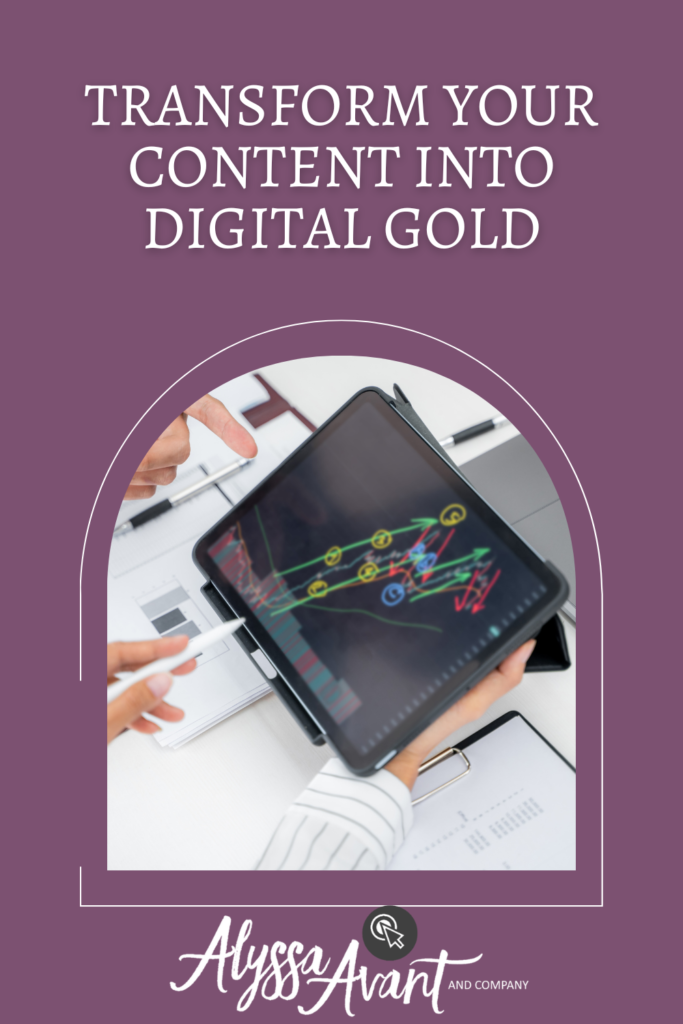


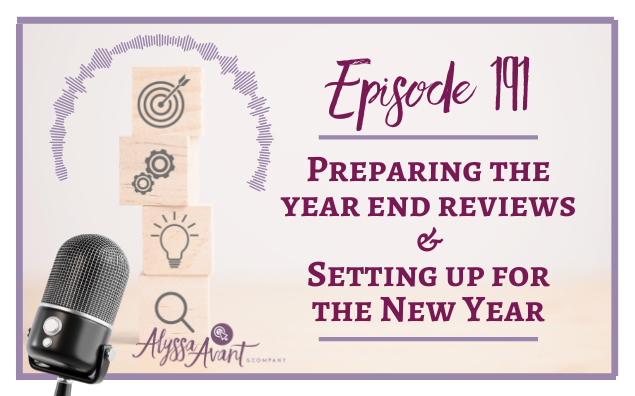
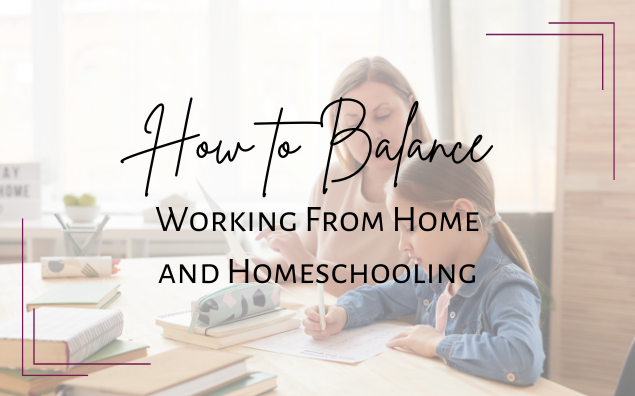



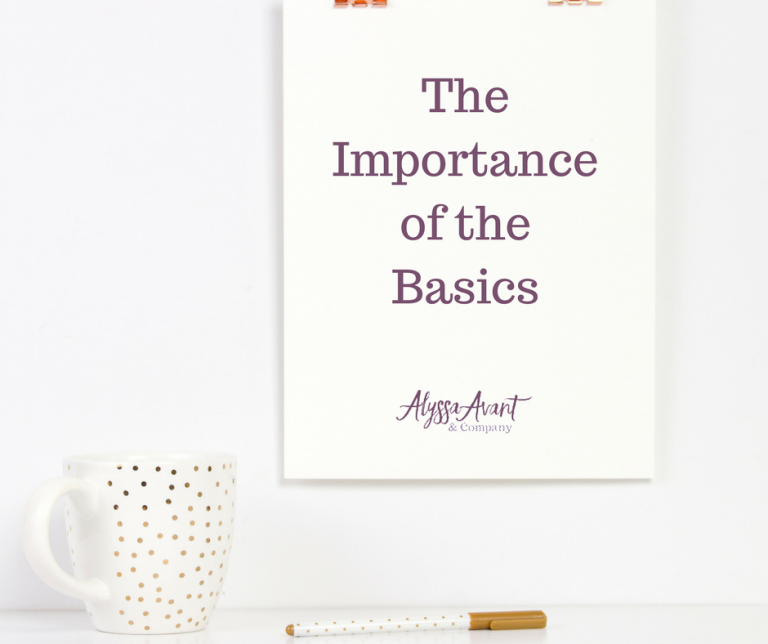
One Comment