Systems for the Virtual Assistant
If there is any one piece of your business that I would encourage you to spend time on it would be setting up Systems for the Virtual Assistant. Having systems in your business is the one area of your business that will save you both time and money and help you to keep the clients that you have gained. Systems can be set up once and can pay off again and again. In other words, the time that you spend setting up systems will have a high return on your investment.
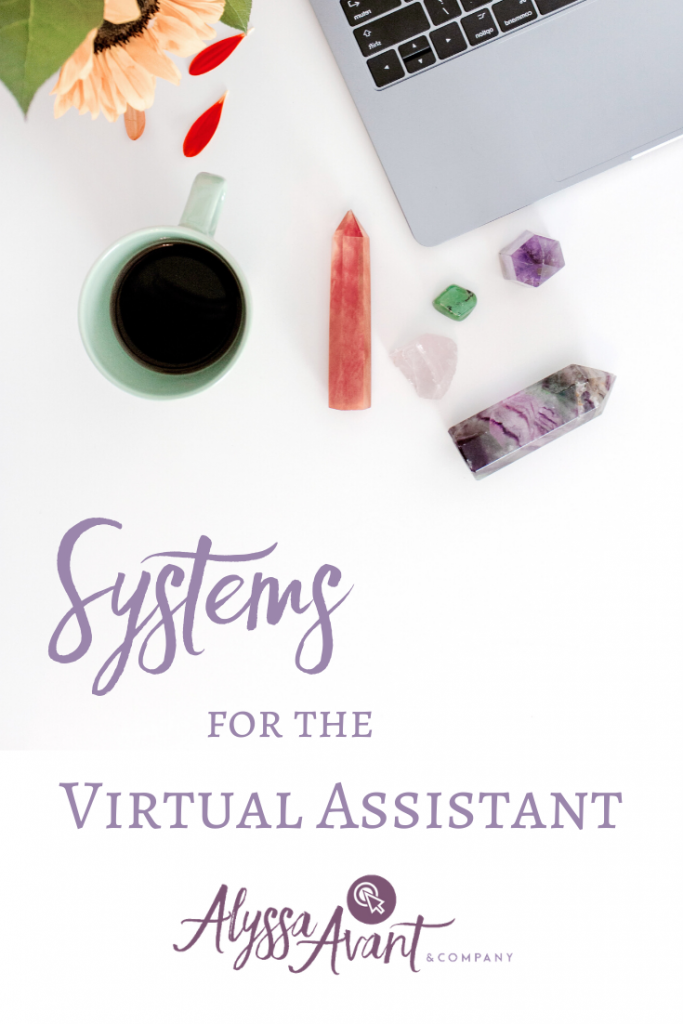
What are Systems?
Systems are a method or way of getting things done. Systems layout step-by-step for you and others how you will do things. They can also help you to free up more of your time to focus on getting more clients, completing more tasks, or devoting more time to family.
Systems include templates, checklists, flowcharts, visuals, and step-by-step directions. Essentially they are a blueprint for how to do nearly every aspect of your business.
You can also create courses to gain more income without having to take on more daily work. Once you build and launch a course it is basically residual income.
You want to have a system for every area of your business including:
- marketing
- scheduling
- client leads
- client intake
- project management
- password protection
- client relations
- time tracking
- document sharing
In my virtual assistant business, I have several systems. These include:
- Client Intake System
- Policies and Procedures
- Payment Intake System
- Income and Expense Tracking System
- Tasks and Procedures
- Client Relation Procedures
- Marketing Strategies
These are all systems or procedures that help my business to run smoothly. Without them, I know that it would fall apart quickly.
Not only do these systems help me, but they also play an important role in my relationships with my clients.
You also need to have things in place to help you destress when things get stressful. I can help you with that as well. Simply click here.
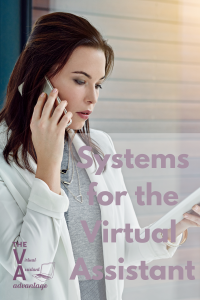

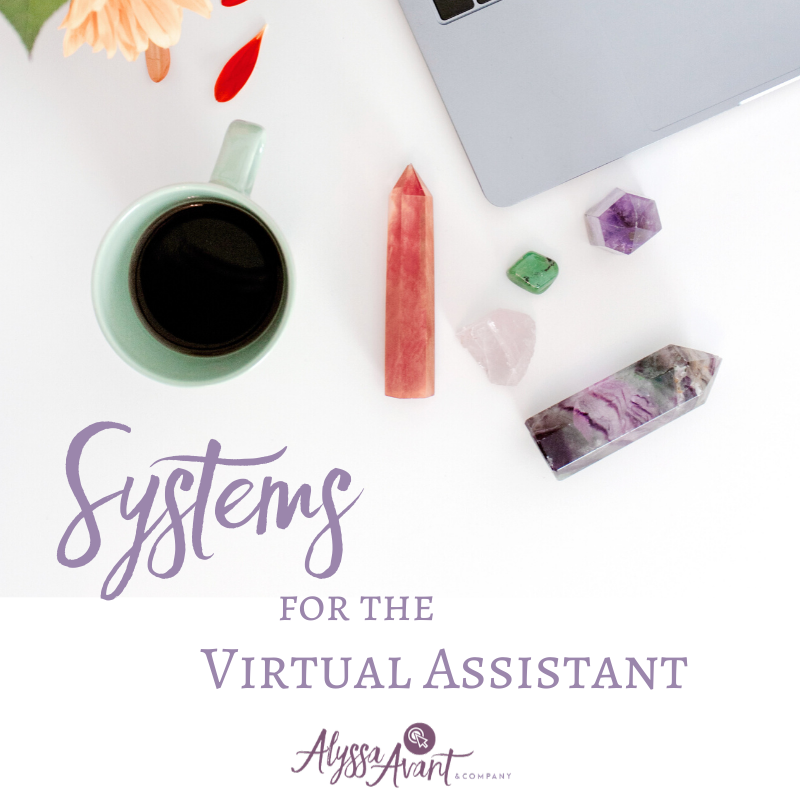

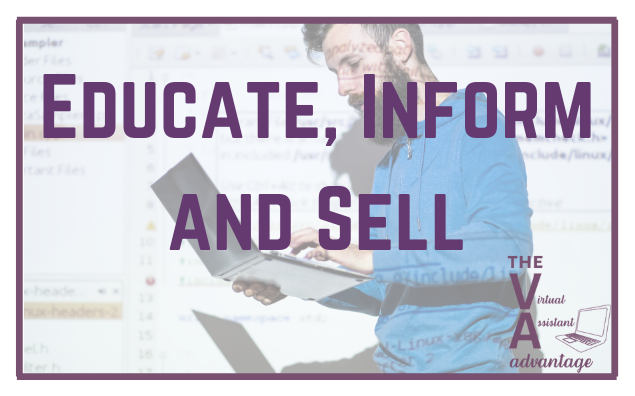
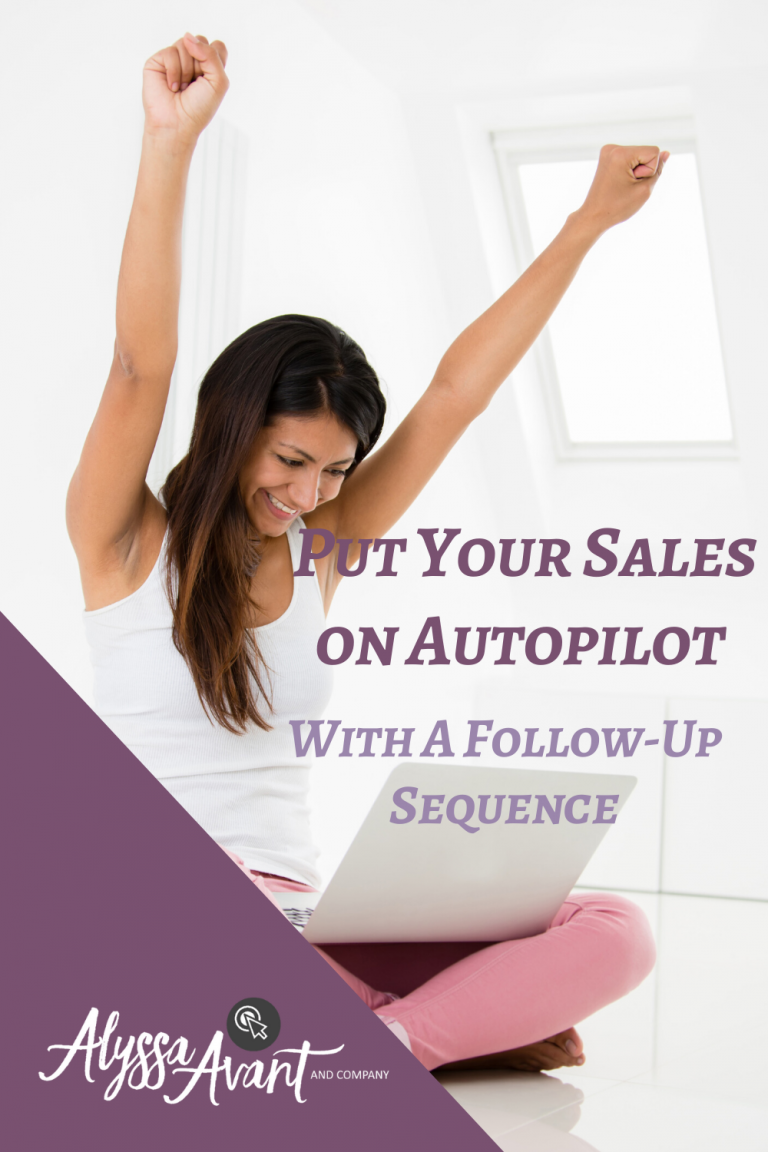


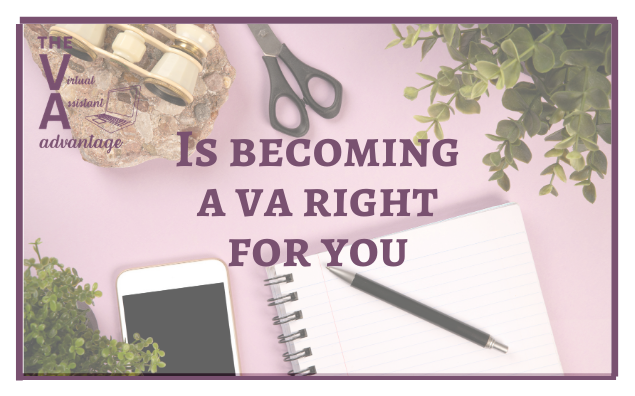
One Comment