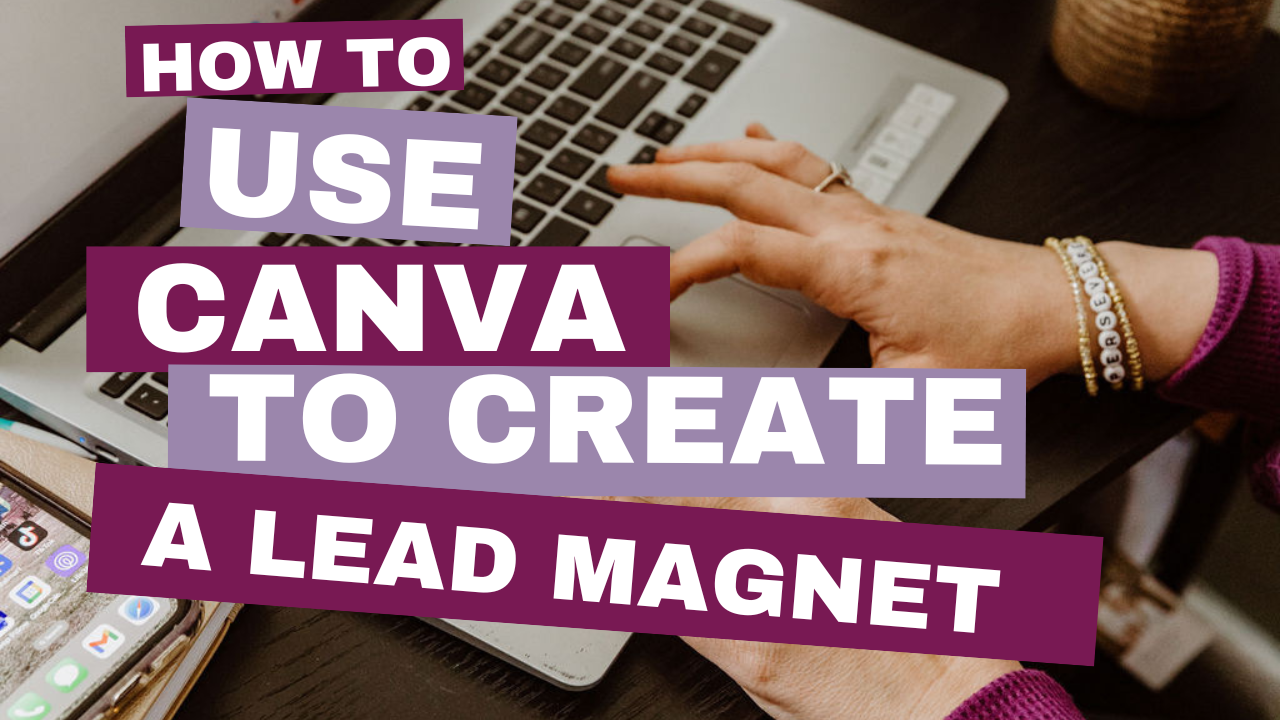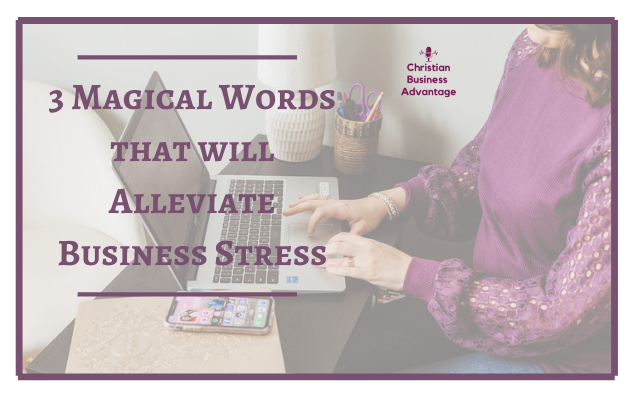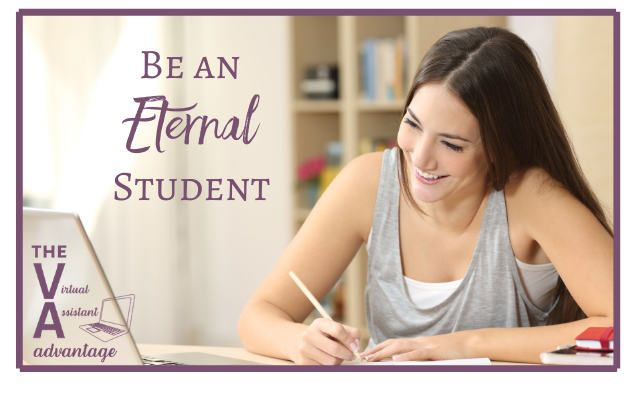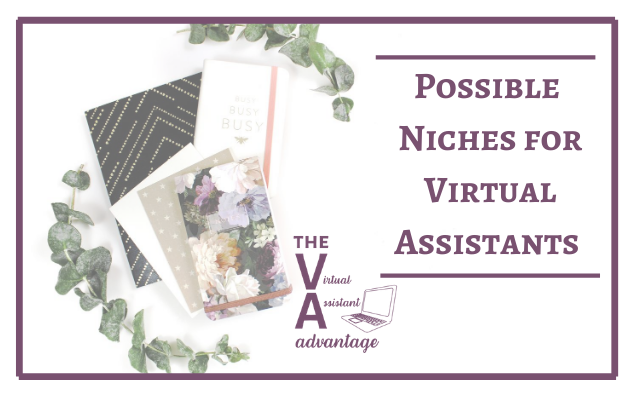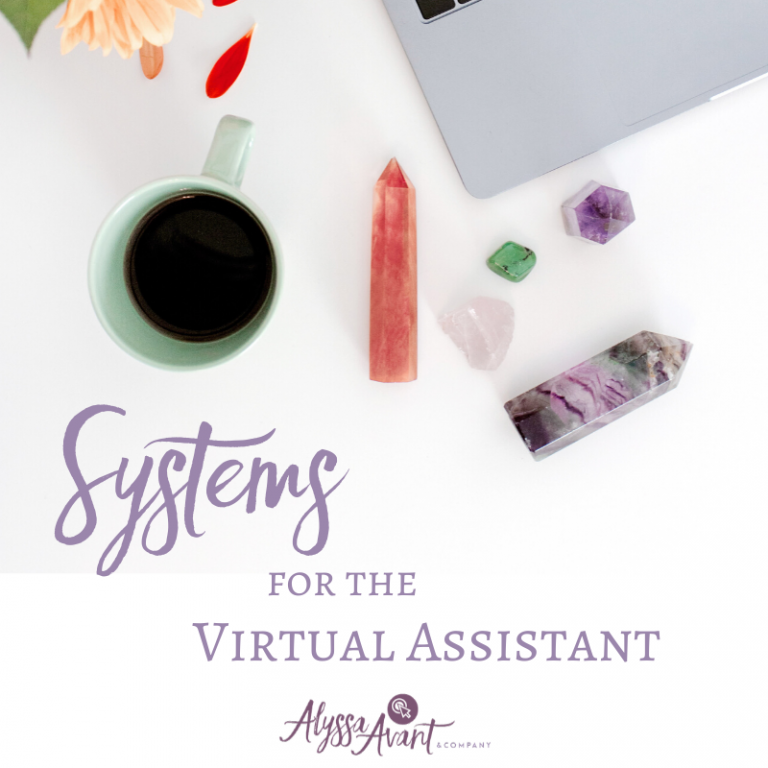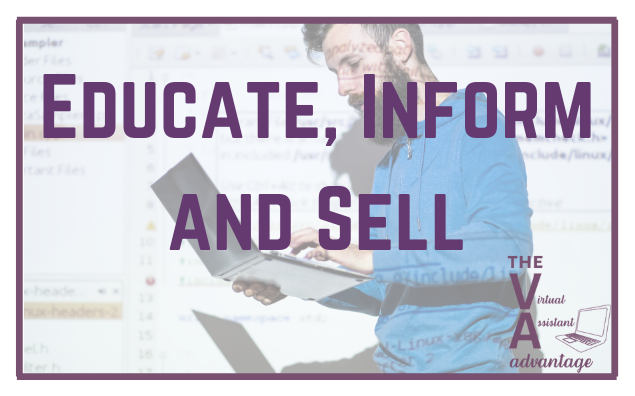How to Use Canva to Create a Lead Magnet
In this post, I’m going to walk you through how to create a lead magnet using Canva.
We’re going to start with some basics and some of the questions I’ve been asked about this topic.
Let’s start with answering some questions:
What is a lead magnet?
A lead magnet is something of value that you give away for free in exchange for someone’s name and email address to help you build your email list. A lead magnet can be a variety of things. It could be an e-book, a checklist, a printable, a video, a series of emails, etc. The most important thing to remember when creating your lead magnet is that it needs to help your target audience solve a problem or meet a need.
For example, maybe your audience is busy moms who may be having trouble finding time to have meals on the table at night. You could create a meal planning guide.
If your audience is people who want to lose weight, you could create a video series on how to lose weight.
I actually have a freebie or lead magnet that helps you with 20+ lead magnet freebie ideas that you can grab HERE.
How do you determine the type of lead magnet to create?
That actually starts with identifying who your target audience is. You may have heard people call this your avatar or the ideal client that you are speaking to. You need to know what their likes and dislikes are, their education, and if they are single, a mom, working, or business owners. You need to know about this person so you can identify their pain points, struggles, and needs, meet their needs, solve a problem in their business or life, and create a lead magnet around them.
In the past, I had a niche or target market that focused on people who suffer from anxiety. One of the ways that I have learned to overcome or deal with my anxiety is by journaling. So I created a lead magnet that was a 7-Day Guide to Starting to Journal, and it was a downloadable guide that they were able to work through. You could also create a printable, but ultimately it comes down to who your target market is and who your lead magnet is speaking to.
To really determine that, you have to ask yourself some questions about your lead. For instance, who is this person? Remember, think about age, demographics, whether they are parents, whether they work, and really think about who this person is.
You also need to consider what you are an expert in. What is your area of expertise? For me, my area of expertise is email marketing, social media marketing, and content repurposing. I do that for a specific market of Christian authors, speakers, and coaches. These are people who have the need to build an email list and market themselves on social media to build a presence online. So that is what I have done for my clients as a virtual assistant for the last 16 years, so I will be speaking to that group of people and demographic.
I’ve also helped people who need to overcome anxiety, because I’ve suffered from anxiety from the time I was 7 or 8 years old until I was 37 years old. I learned some techniques and strategies to overcome my anxiety and used that knowledge to create lead magnets to help other people suffering from anxiety.
What are some ways to promote your lead magnet?
Lead magnets can be promoted in the same way you are promoting any of your other content. You’ll want to use social media to promote your lead magnet. You’ll want to post about it in Facebook groups if that’s allowed, on your Facebook page, on your Instagram, or on any of the accounts you might have, and you can do what I call a static post.
A static post is just an image, and it has information in the caption, with your link in the caption if it’s on Facebook and in your bio if it’s on Instagram. You can also create videos to promote your freebie or lead magnet by creating reels for Facebook or Instagram and telling them to go to your bio to find the link.
You can use the header area on your personal or business Facebook. This is an important piece of real estate that many people don’t think about. You can create a Facebook cover image in Canva talking about your lead magnet, and you can put a link in the description for that image and post it to your Facebook profile.
Another place you can share your freebie or lead magnet is in the signature of your emails. So you can link your lead magnet to your email signatures. You can also share it in your blog posts, guest blog posts, or even podcasts.
Ideally, you want to have a short URL for your lead magnet, so it’s easy to share and say.
Another great place to promote your lead magnet is on Pinterest. With Pinterest, you create a pin design using Canva, pin it directly on Pinterest (on your Pinterest business account), and link the pin to your website or sign-up page. Now, when people click on your pin, they will be taken directly to your lead magnet, and when they sign up, you will have a new lead for your email list.
Pinterest is always one of my highest traffic sources to my website when I look at my Google Analytics. Pinterest can take some time to learn, but I highly recommend using it.
Now is a good time to sign into Canva. I am going to take you through the process of creating an ebook or printable lead magnet.
Start by going to the button that says Create a Design in the top right-hand corner. When you click on this, you will see a drop-down menu that gives you tons of options for creating new designs. For this design, you can type into the search bar: Flyer (Portrait 8.5 x 11 in). Once you’ve selected this option, a blank page will appear.
You can also choose a worksheet or workbook. Once you have chosen your design, you will choose a template and use that template to create your product by changing the wording and rebranding it with your colors. When you choose the workbook templates, you can essentially apply all of the pages within that workbook template and just change out the wording and rebrand it with the colors, fonts, and images you want.
If you already use Canva regularly, you may have your branding kit saved with your logo, brand colors, and fonts. If you have your branding kit in Canva, you can click on the brand tab, go to your colors, shuffle through the colors, and select apply to all pages or just apply those colors to one page. By using this feature, it makes the process quicker.
After you’ve added your brand colors to your product, you can click on each area and change out the font, and you can click on images and add them to images you want, or if you find you don’t need a specific page, you can delete the page. You can also duplicate pages and add pages.
Using Canva is super simple for creating a lead magnet. This is just one way to use Canva to create a lead magnet.
You can also create presentations, workshops, or webinars using Canva. Go back to your home screen and click present, then click present and record. Once you do that, you will record yourself talking, and it will show you in a little window on the screen. Then you could download and use that as training for your lead magnet.
When creating your lead magnets, you can also link your website or social media account to the lead magnet. If you look at your template, it may say reallygreatsite.com. This is the area where you will type in your site. Then you can right-click on that, and you will see a link symbol. Click on the link symbol and type in the URL to your site. Now you have a clickable link inside your lead magnet.
You want to make sure that you download it as a pdf. This is important because the only way the link will work is if it is a pdf download. So to download your freebie or lead magnet, click share in the top right-hand corner, then scroll down to download and change it from download as a PNG to download as a PDF or PDF print.
The product will download to your computer, allowing you to click on it, review it, and test out the links.
Here are some things you want to make sure you include in a lead magnet: You want to include the value or what you promised in your offer, so for instance, in the 10 steps to getting started, you can include some of your other offers that may be valuable to them. You can link to a course or another digital product that dives deeper into a particular topic. You also want to include a brief bio at the end of your lead magnet and include an image of yourself. This is a great way to share your knowledge and expertise with your audience, and you always want to link back to your website.
If you are a visual learner, click this link to watch the training video on How to Use Canva to Create a Lead Magnet.
Don’t forget to check out my FREEBIES and Lead Magnets.
Everything You need to Know to Build an Email List Training
I hope you found this helpful.
STAY CONNECTED
I have a Facebook group for Christian authors, speakers, and coaches. It’s called The Christian Business Advantage, and each month I do a free training around the third Wednesday of each month. Please come join our group, and you will learn tips and tricks for your business.