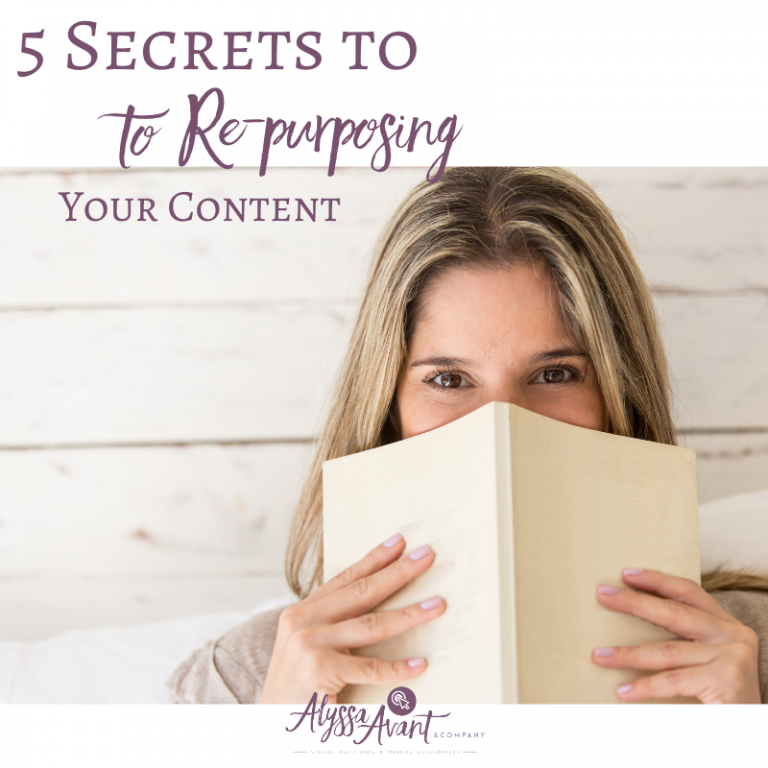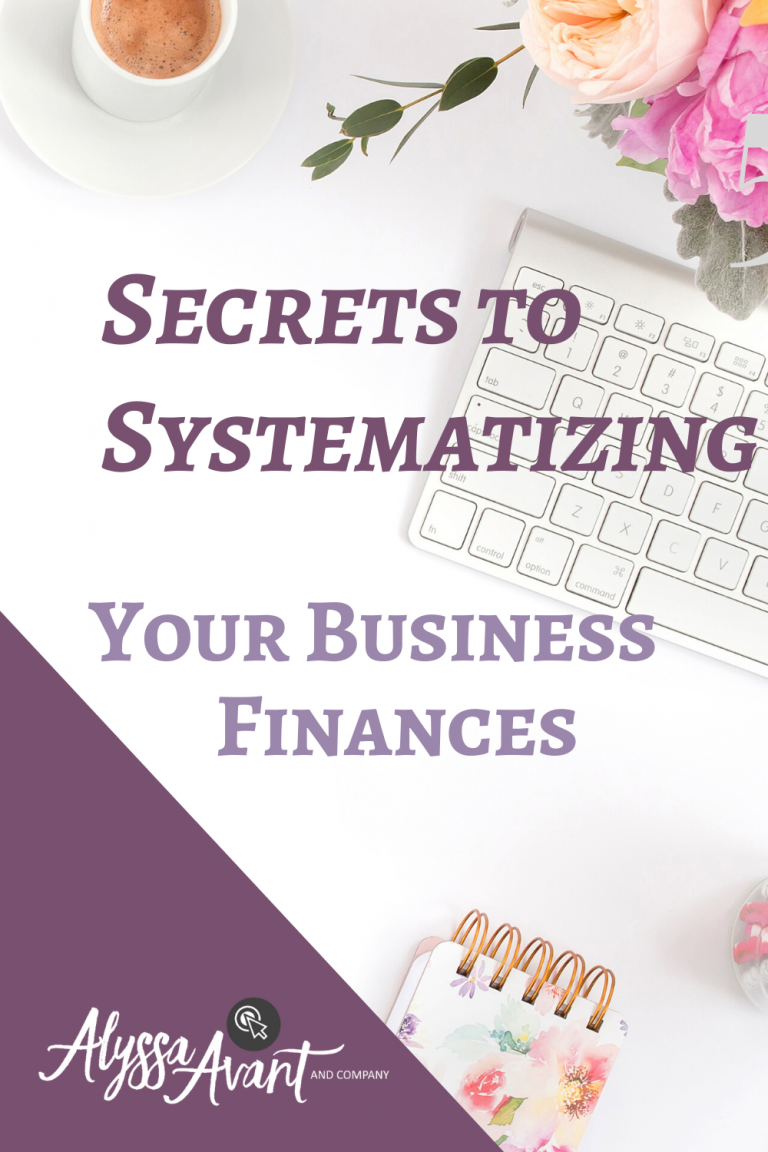Pinterest Mistakes to Stop Doing Right Now (and What to Do Instead)
If you’re trying to grow your traffic, email list, or sales with Pinterest but aren’t seeing the results you hoped for—it might be because of a few simple Pinterest mistakes. And the good news? Most of them are totally fixable once you know what to look for.
As a Pinterest Manager who works with bloggers, Etsy sellers, and digital product creators, I see these mistakes all the time. Whether you’re new to the platform or you’ve been pinning for a while without much return, this post will walk you through the most common Pinterest mistakes to stop doing right now—and what to do instead to start seeing real growth.

Why Pinterest Is Worth the Effort
Pinterest isn’t just a place to pin pretty pictures—it’s a powerful visual search engine. When used strategically, it can drive long-term traffic to your website, grow your email list, and increase product sales. But many business owners treat Pinterest like Instagram or just re-pin other people’s content and hope for the best.
If that sounds familiar, don’t worry—you’re not doing it wrong on purpose. You just haven’t been taught the Pinterest way yet. Let’s change that.
Mistake #1: Using a Personal Name with No Keywords
Your profile is prime real estate for Pinterest SEO. If your display name is just your name (e.g., “Kristy Feltis”) and your bio says something vague like “Helping women grow online,” Pinterest has no idea what you do or who you help.
What to Do Instead:
Add keywords your audience is searching for. Example: “Kristy Feltis | Pinterest Manager for Bloggers & Etsy Sellers.” Then use your bio to explain what you offer and how you help—using those same niche-specific keywords.
Mistake #2: Pinning to Random or Outdated Boards
If you’re still pinning to boards like “Dream Home” or “Fall Recipes” while trying to promote your coaching services or digital shop, Pinterest will associate your account with the wrong topics.
What to Do Instead:
Create keyword-rich boards aligned with your business. Think “Christian Motherhood Resources,” “Printable Wall Art for Etsy,” or “Marketing Tips for Bloggers.” These tell Pinterest (and your ideal audience) what you’re about.
Mistake #3: Leaving Board Descriptions Blank
Board descriptions help Pinterest understand your content—but many creators skip them. That’s a missed opportunity for visibility.
What to Do Instead:
Write a short description for each board using natural language and relevant keywords. For example:
“This board is filled with productivity tips for digital product creators, including time management strategies, content planning tools, and batching workflows.”

Mistake #4: Gorgeous Pins with No Strategy
Pretty pins alone don’t get clicks. Pinterest is a search-first platform, so it needs to understand what your pin is about through keywords in the pin title, description, and text overlay.
What to Do Instead:
- Use Pinterest’s search bar to find keyword phrases your audience is actually looking for.
- Add those keywords to your pin title and description in a natural way.
- Include a clear, benefit-driven text overlay (e.g., “5 Email List Growth Tips for Etsy Sellers”).
Mistake #5: Inconsistent or Sporadic Pinning
Pinterest favors consistency. If you’re only pinning when you remember—or only re-pinning other people’s content—you’re not building enough momentum for growth.
What to Do Instead:
Aim to pin consistently each week. You can use a scheduler like Tailwind to batch your content in advance or create a 30-day Pinterest content calendar so you’re not guessing what to pin next.
Mistake #6: Not Claiming Your Website
This is a technical but crucial step—if your website isn’t claimed on Pinterest, you’re missing out on analytics, branding, and verification that helps Pinterest trust your content.
What to Do Instead:
Make sure your website is claimed and linked in your Pinterest account settings. If you’re not sure how to do this, Pinterest offers a step-by-step guide, or you can use a free checklist like the one I share below.
Bonus Tip: You Don’t Have to Figure It Out Alone
If you’re feeling overwhelmed or unsure if your Pinterest account is set up the right way, a Pinterest Mini Audit might be exactly what you need.
I offer a quick and affordable audit service where I review your profile, 2 boards, and 3 recent pins—and give you a personalized plan to fix what’s not working.
Grab Your Pinterest Setup Checklist Here!!
Final Thoughts
Pinterest isn’t complicated, but it is different from other platforms. Once you stop making these common mistakes and start using the right strategy, you’ll be on your way to more traffic, more email subscribers, and more sales.
Start with the small shifts above—and if you’re ready to go deeper, consider working with someone who lives and breathes Pinterest strategy (hi, that’s me!).