A Beginner’s Guide to Setting Up and Optimizing a Pinterest Business Account
Why Your Business Needs a Pinterest Business Account
You might wonder, “Why should my business be on Pinterest?” A Pinterest business account is crucial to showcasing your products or services to a highly engaged audience. Pinterest isn’t just another social media platform—it’s a visual discovery engine that can drive traffic to your website, boost brand visibility, and increase sales. It’s perfect for sharing product images, DIY projects, recipes, or lifestyle content and connecting with your audience in a visually compelling way.

Create a New Pinterest Business Account
Setting up a Pinterest business account is straightforward. Go to Pinterest, sign up, and select the “Business” option. Customize your profile by adding a picture and business name. Don’t forget to verify your email. For a detailed guide, grab my Free Pinterest Setup Checklist.
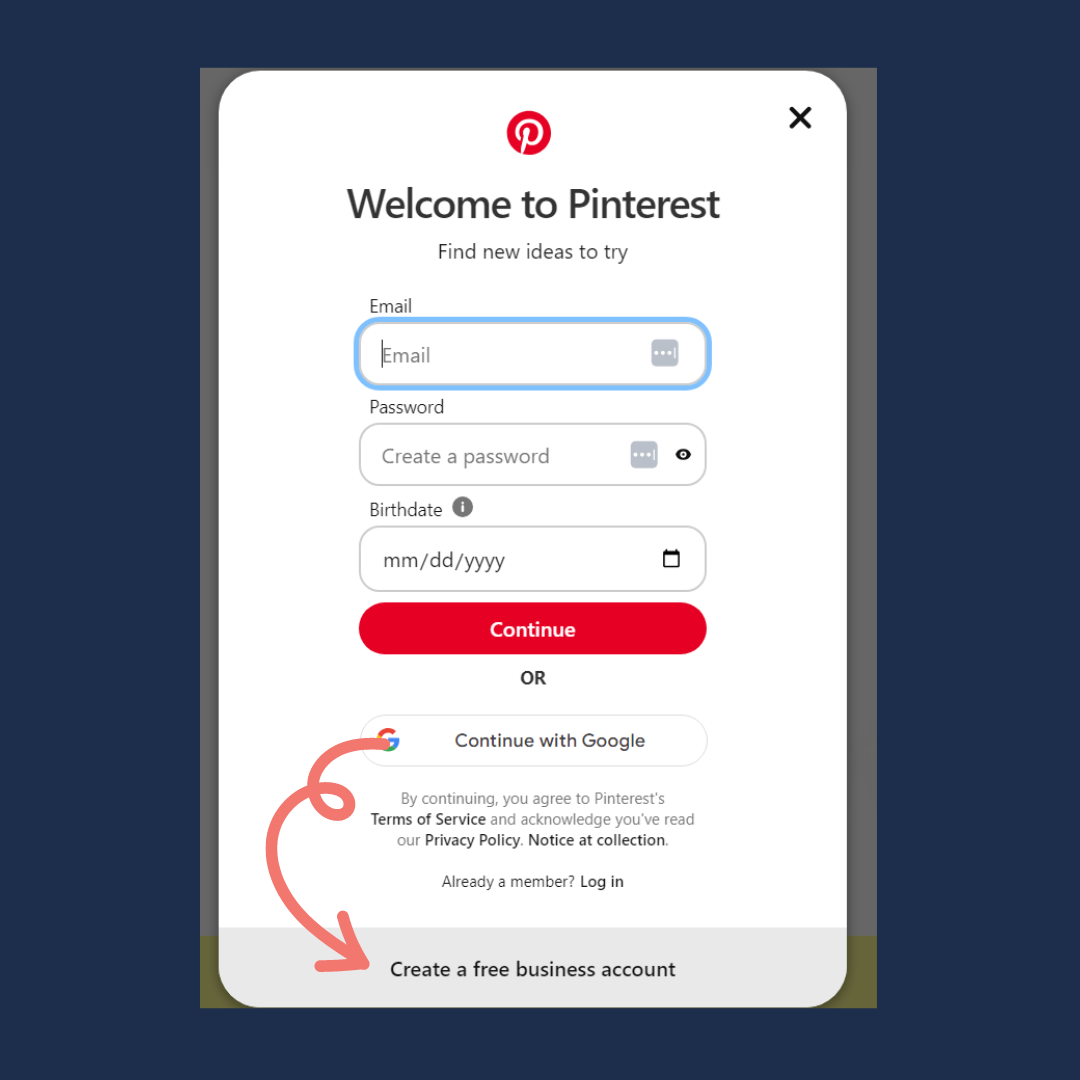
Key Differences Between Personal and Business Accounts
A business account offers benefits like Pinterest Analytics, Rich Pins, and advertising options. Analytics shows how your pins perform and who your audience is. Rich Pins provide extra details on your content, and ads can expand your reach. If you’re serious about growing your business, a business account is the way to go.
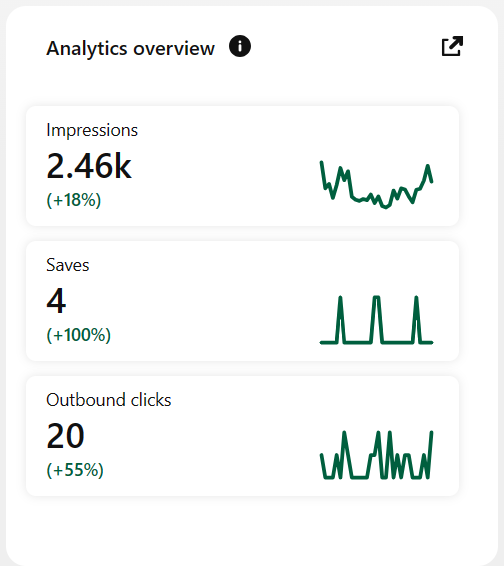
Switching a Personal Account to a Business Account
Already have a personal Pinterest account? Switching to a business account is easy. Log in, go to settings, and select “Switch to Business Account.” Fill in your business details and you’re set. Remember to keep any non-niche boards secret so you can keep personal pins separate.
Claiming Your Domain
Claiming your domain on Pinterest is essential for establishing your brand. It links your website to your Pinterest account, boosting credibility and ensuring content from your site is attributed to you. To claim your domain, go to account settings, find “Claim,” enter your URL, and follow the steps to add a meta tag or upload an HTML file. This step helps protect your content and allows you to track traffic from Pinterest.
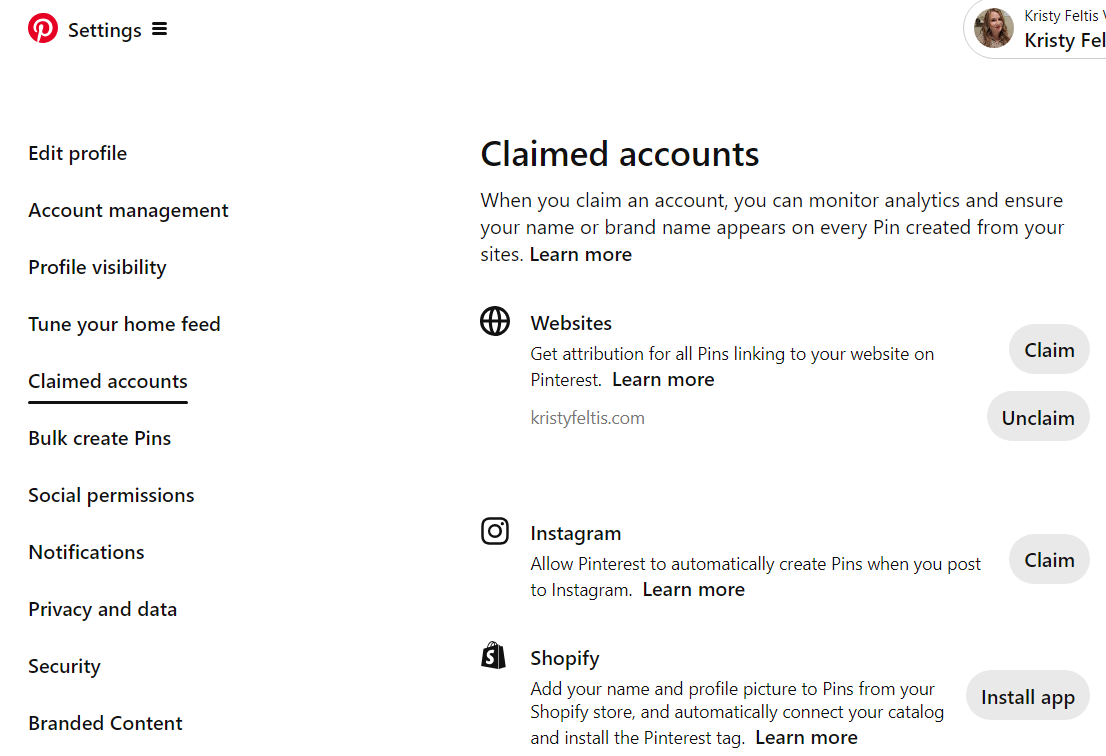
Creating Keyword-Rich Pins and Boards
To maximize Pinterest’s potential, create keyword-rich pins and boards. Keywords are the search terms people use on Pinterest. Start by researching keywords related to your niche. Use Pinterest’s search bar to see popular terms. Incorporate these keywords naturally into your pin descriptions and board titles. For example, a food blogger might use “easy recipes” or “quick dinner ideas.” For more tips on designing effective pins, check out my Free Perfect Pinterest Pin Guide.
Understanding Pinterest Terminology
If you’re curious about Pinterest terms, here’s a quick guide:
Pins: Saved images or videos on Pinterest link back to your source.
Boards: digital folders where pins are organized by their topic.
Rich Pins: Pins that pull extra information from your website, like prices or ingredients.
Re-Pin: Spread your content when others save your pins to their boards.
Impressions: The number of times your pins are shown on someone’s Pinterest page.
Engagement: How people interact with your pins, including clicks, saves, and comments.
Understanding these terms helps you navigate Pinterest effectively and connect with your audience.
Final Tips
Consistency is key. Regular pinning and board management keep your account active. Commit to pinning and maintaining an organized and relevant board every day.
Engage with Your Audience: Build connections by responding to comments, reposting content from others, and leaving thoughtful comments. This will help foster a loyal community.
Track Your Progress: Use Pinterest Analytics to monitor your pins’ performance. Analyze impressions, clicks, and saves to refine your strategy for better results.
Conclusion
You’ve now covered the essentials of setting up and optimizing your Pinterest business account. Start by creating or switching to a business account, claiming your domain, enabling Rich Pins, and focusing on keyword-rich boards and pins. Each step builds a stronger presence and connects you with your audience.
Let’s make Pinterest work for you!




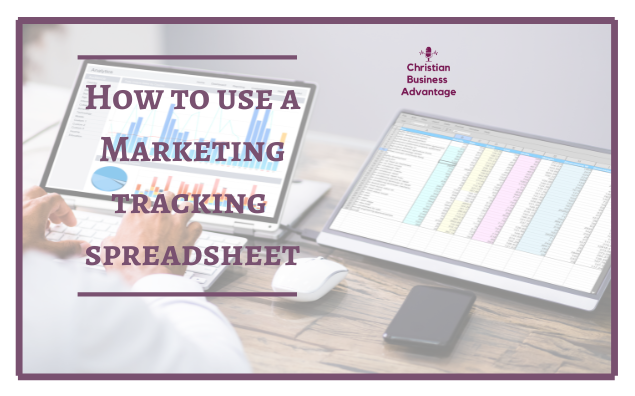
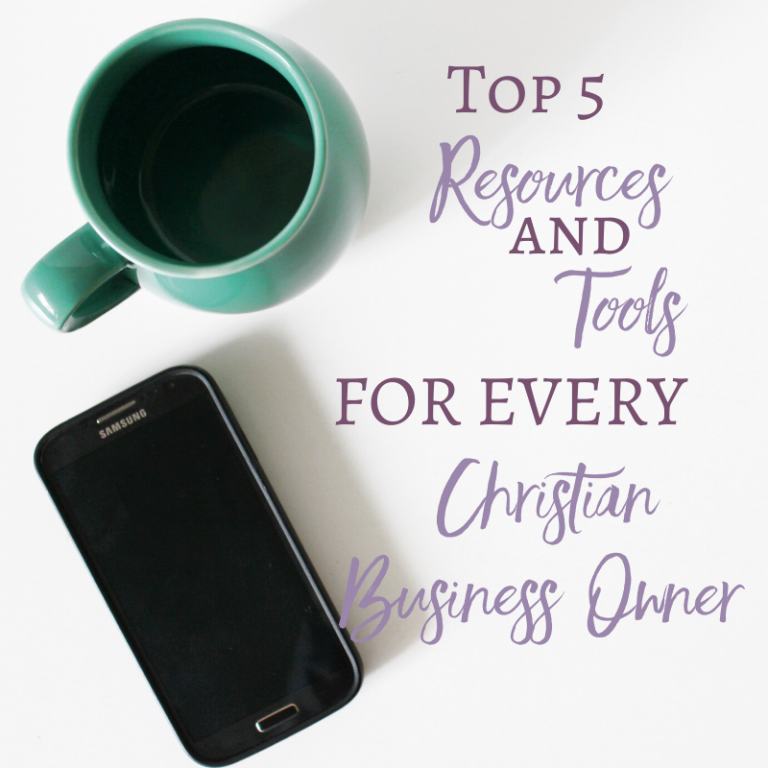
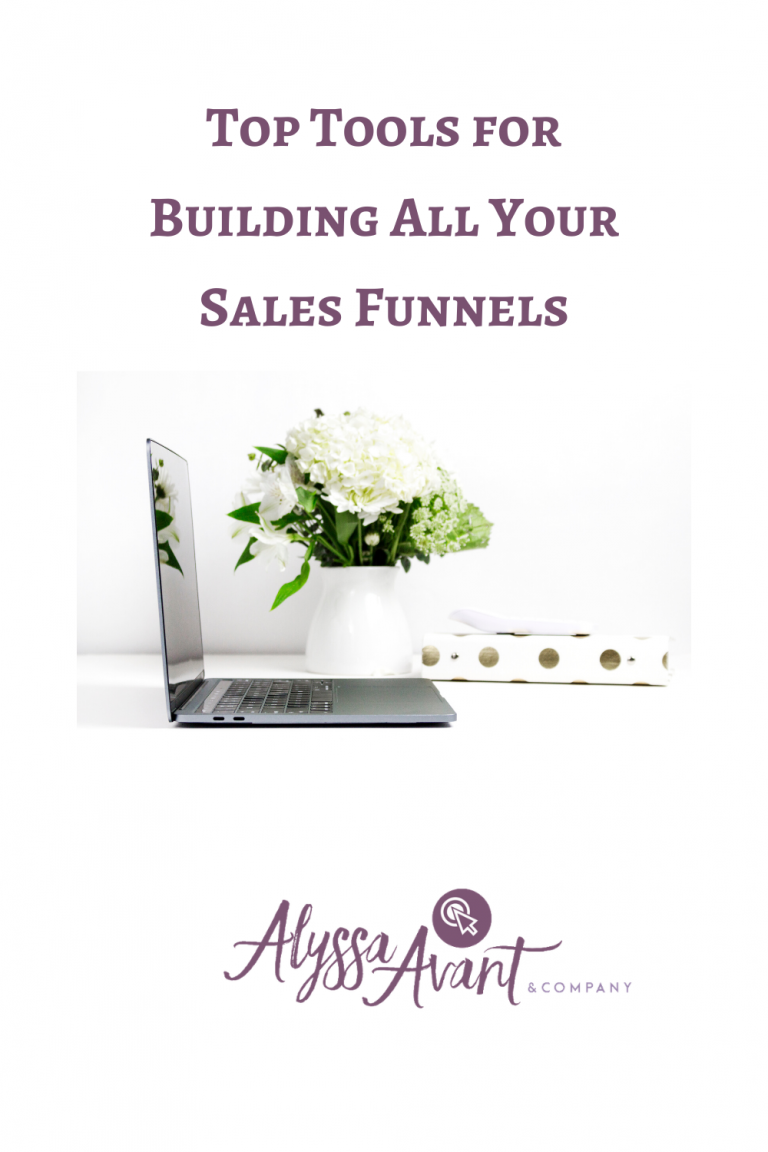
Hi
My name is Eunice Jones and I am interested in an active Pinterest page that can provide an avenue for income
I understand how to obtain my URL You Tube to connect to a business account….
Yet how do you become selected to view and post on Pinterest
Hey Eunice,
Thanks for reaching out. I sent you an email about chatting to better understand what you want to use Pinterest for and how I can help.