How to Start a Newsletter
I took the month of July off and I am back and really excited to start a new series here on the podcast for the month of August. And we are going to be talking about email marketing for beginners.

This, without a doubt, is one of the topics that I get asked about the most. So I feel like it is one of the most popular topics. And so today we’re just going to start out with how to start an email newsletter. And this has seven steps. So we’re going to go through those seven steps together.
7 Steps to Start a Newsletter
1. The very first step is to decide on the frequency of your newsletter.
Before you ever begin, you want to know—you want to ask yourself, How often can I commit to sending an email newsletter? Because once people get used to hearing from you, you want them to expect your newsletter in a good way, but you don’t want to let them down. So, you want to be consistent with whatever you decide. So whether that’s monthly, quarterly, weekly, or biweekly, you decide.
2. Second, choose an email provider.
If you do not already have an email service provider, such as ActiveCampaign, ConvertKit, MailerLite, or MailChimp, you will want to choose one of those. If you already have an email service provider, you can move on to step number three.
3. Create a lead magnet.
Now, you might ask, What does that have to do with creating a newsletter? Well, in order to send a newsletter, you have to have people on your list to send that newsletter to. And in order to get people on your list, you don’t just go and say, Sign up for my newsletter. I know people do it all the time, but you want to give them something of value for free in exchange for their email and their name, and that is a lead magnet. Now, if you’re not sure what a lead magnet is or if you want more information about it, there is an episode of the podcast from about a year ago that was called But First, Lead Magnet. And it will guide you through what a lead magnet is. And I will put in the show notes, there are several episodes actually that I can link to that talk about that. So once you have your lead magnet…
4. Promote the lead magnet.
You’ve got to promote the lead magnet because the lead magnet gets people on your list and from there, you send them newsletters. I hope that makes sense.
5. Create a template.
So don’t get too bogged down in this and don’t get too concerned about the template. Basically, a template is the idea of the different pieces of the newsletter. So most people have a letter from themselves or a note from themselves very first to introduce the newsletter.
And then there’s different sections that you can include, and we’re going to talk about that more in-depth in another episode, but some examples might be that you might share upcoming events, you might share your latest work, you might share a blog post, you might share motivation, so on and so forth. Just think of the different pieces that you’re going to share, and then you can create a template around those.
Most email service providers have templates that you can tweak—that you can customize to make it look like you, your brand, and your business—and then you can go from there. So don’t overcomplicate this particular step because you don’t want to get bogged down and not move forward. Also, myself and my team at Alyssa Avant and Company do specialize in email newsletters and email marketing, and we can help you with that if you’d like to reach out to us. So we’re on number five, which is creating a template. Moving on now to number six..
6. Create your first newsletter.
Jump right in there. Create it. It’s not as bad as it seems.
As I said with the template, don’t overcomplicate it. Just do it! One of the things that you can do is you can start collecting newsletters that you really like and putting them in a folder in your email inbox. and that you can use those for inspiration for what you want your newsletter to be like. I’ve done that, and I also collect them because I have clients who come to me wanting to create a newsletter but they don’t know where to start, and it gives them a jumping-off point. It gives them something to look at and get the juices flowing—the creative juices flowing. So, I highly recommend doing that.
7. Send your newsletter.
And then, number seven is super obvious, but it is to send your newsletter. Again, remember, you want to talk about or think about the frequency so you can be consistent with sending your newsletter. You want to track your open rates. You want to track whether the subject line is working or not. And we are going to have an entire episode this month on subject lines because they really are what make or break you in newsletters a lot of times. Is this worth opening? Are you enticing them to open your newsletter? I caught one this week. I was trying to remember what the subject line was, but I’m telling you, it really made me want to open the newsletter. And that is what subject lines are for. They are super-duper important.
Okay, so here it is. This is what her newsletter subject line said. It said, “I didn’t achieve my goal.” And she used emojis in her newsletter, which we will talk about. And they were like the shocked emoji, the little smiley face, but he had a shocked look on his face. She’s one of my favorite newsletters to receive, and she also had one a few weeks ago called Look, an Adorable Puppy Video. We are all notorious for watching cat or puppy videos. So anything that will attract the attention of your readers to open the newsletter in their crowded inbox is a win.
Alrighty well, let’s go over those steps real quickly once again:
- Decide on the frequency.
- Choose an email service provider.
- Create a lead magnet.
- Promote it.
- Create a template.
- Create your first newsletter.
- Send your newsletter.
We’ll delve more into details about what to include, subject lines, and things like that over the next few weeks. And I’m so glad to be back and hope you are glad to have me back in your podcast feed. Thanks so much again for listening to the podcast.

Questions? Join the Group!
If you have specific questions about hosting a virtual summit, I’d love to get those because that would help me to make sure that I’m covering everything that you’re interested in knowing during this series on the podcast. You can submit your questions inside The Christian Business Advantage Facebook group. I look forward to seeing you there!


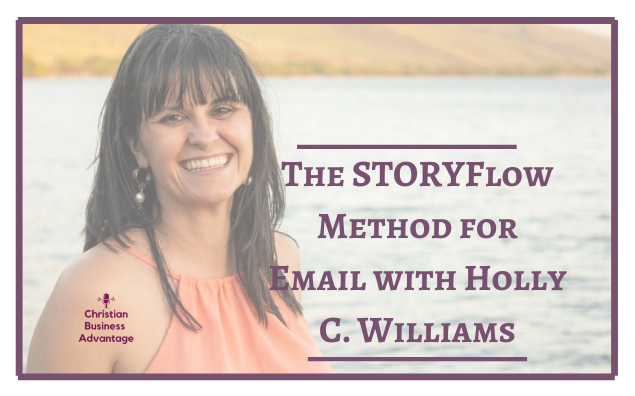



One Comment