7 Places to Add Keywords in WordPress
If you go through the time and effort to find a good keyword for an article on your WordPress website, you need to add those keywords in WordPress in all the right places. There are more than you think!
We are going to walk through a list of 7 locations related to every article you write, that need to contain the word or phrase you end up with after doing keyword research for your post. These places ensure that any search bots looking through your material will have no doubt about what they have found on your site. Whether they have found your image, your first paragraph, or simply your article’s url, it will be absolutely clear what information you are providing.

It is simpler than it sounds, but some of these places might be surprising. In any case, they are very often missed by most writers.
The 7 basic places to put your focus keyword in a blog post on your website:
- Your Title
This is why you don’t want to choose a title or really start writing before doing keyword research. If you come up with a fun title like “Bibbity, Bobbity, Bible Study!” it is very likely you will drive traffic more related to the first two words.
More likely you want a title like “Ways to Make Bible Study Fun,” which is phrased how people would search for this topic, and is absolutely clear what you will be discussing.
- The post URL
Whatever other information happens to be in your URL address for your blog post, the most valuable thing to have here is your focus keyword phrase, exactly as it appears in all the other places. There are a couple of ways to make sure this happens.
If you have your settings in such a way that your title appears in your URL, and you already have your keyword in your title, you are good.
Alternatively, you can edit your URL directly to put the keyword phrase in there.
- Images
Whatever images you include in your article, from those inserted directly to those in settings like Featured Image and Pinterest Image, you can add your keywords to all of these in some way.
Click on or open the image. It will either open to settings or you will click that little pencil icon ✏️ to edit. Then put either your keyword phrase or your entire title in the places listed below. (If you put your entire title, your keyword will automatically be present AND you have fully explained the purpose of the information the image is associated with, to any search bots that find it.)
Here are the possible places in an image’s settings to put your keyword/title. If they are all there, put it in all 3 places. No need to get creative here, and do something different in each spot. We are just setting up information for search engines.
- Alt Text
- Title
- Description
- First paragraph
Search engines often look at the very first bits of content on a page. Your first paragraph, as repetitive as this may feel (since it was just in your title), needs to have your exact keyword phrase in a sentence. (Obviously, it needs to be well-written… do not just stick it in anywhere!)
The rest of your content can definitely contain other versions of similar phrases, but the exact keyword in your first paragraph can make a difference for your visibility online.
- Focus Keyword spot (Yoast/RankMath section)
Here is the one everybody usually gets right. It is the obvious place. Scroll down to your SEO settings, which is often Yoast or RankMath in WordPress. Where it says “Focus Keyword,” put your exact focus keyword or phrase.
This is the most basic setting you absolutely don’t want to forget. But, keep in mind, it will do you the most good if you make sure your keyword is present in all these other places as well.
- Meta description (Yoast/RankMath section)
This is the section in your SEO settings that will appear under your article when it comes up in Google searches. Here is your chance to control what this blurb says about your content. (Because it WILL choose something to put here, whether it makes sense or not.)
You definitely want your keyword or phrase to appear here. Again, there are a couple ways to do this without reinventing the wheel. Remember that first paragraph with a nice sentence containing your keyword? You could copy and paste that sentence, especially if it is a concise, clear explanation of your article’s topic. Another option is to build on your title and turn it into a complete sentence or couple of sentences.
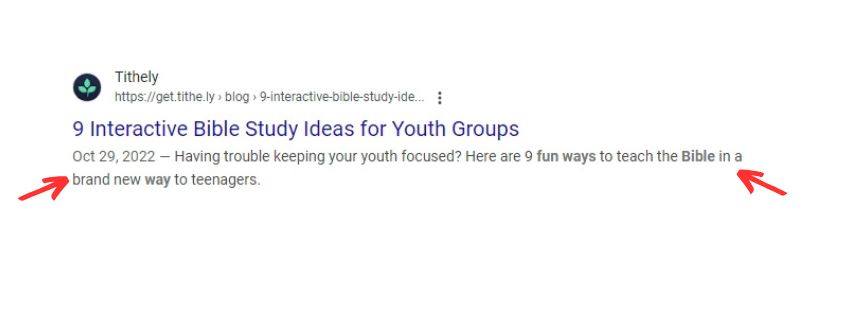
For example, if your article is titled “Ways to Make Bible Study Fun,” you could put something like this:
“Are you losing motivation to read your Bible? Here are 10 easy ways to make Bible study fun!” (Notice the title right in there? And your keyword would probably be something like “make Bible study fun,” so we’re good there!)
- Every piece of marketing, social media copy, hashtags, and blurbs
You have done keyword research, written your content, created images, and put your focus keyword in ALL the right places. Well, now is not the time to lose focus (or even try to get creative and come up with NEW fun phrases). Now is the time to promote your content.
You’ll have marketing blurbs, social media captions, or product descriptions. All of this kind of thing needs to contain your focus keyword, exactly as you set it in all the other places. Why is this so important? You are helping search bots everywhere they go to recognize your content.
Real people searching will start to recognize it as well. As they see your familiar phrases and wording everywhere they search for something, it will stick in their minds. Don’t be afraid to research for excellent wording, with good search volume, and stick it… everywhere.

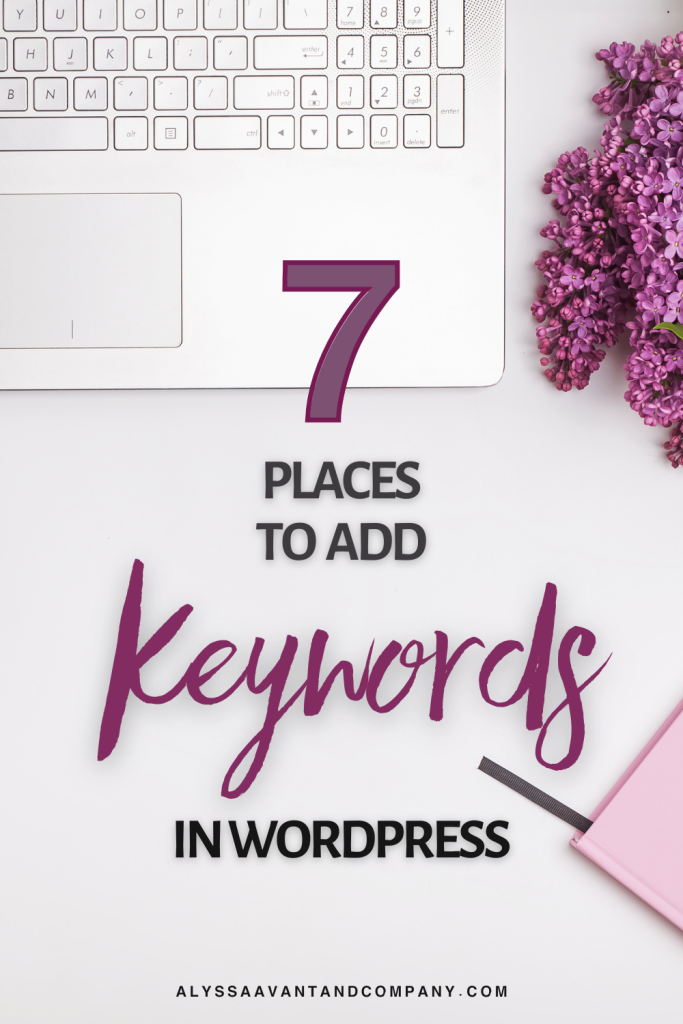



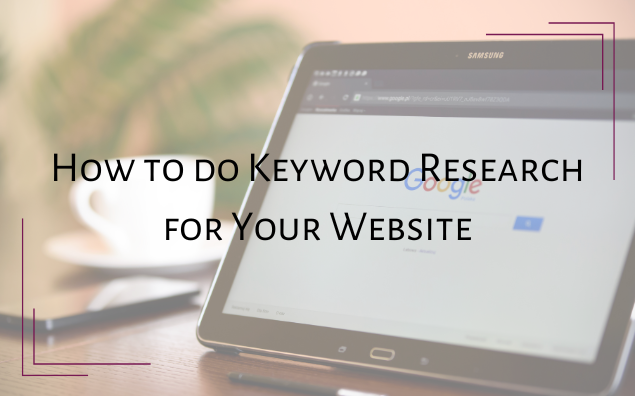

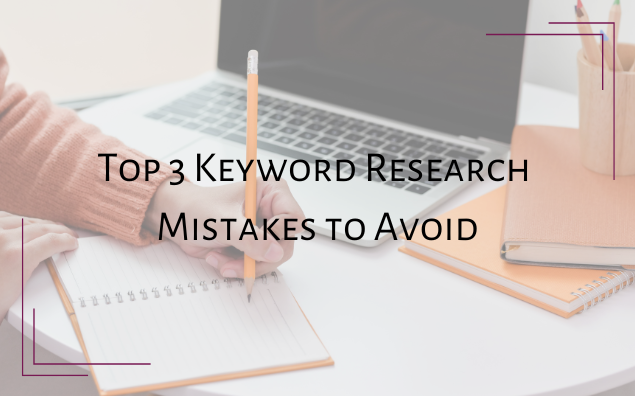


One Comment