Important Pieces of WordPress to Update
Many business owners do not realize that when you have a website designed in WordPress that there are some maintenance issues that you have to deal with on a regular basis. As long as you keep these pieces of your site up to date you should see no issues. You can easily do these WordPress updates yourself if you know what is necessary to do so.
There are a few important pieces of WordPress that must be updated. Usually WordPress, in all its greatness, alerts you of these pieces. Popular updates which WordPress alerts you of on a regular basis are plugin updates, theme updates, and WordPress installation updates.
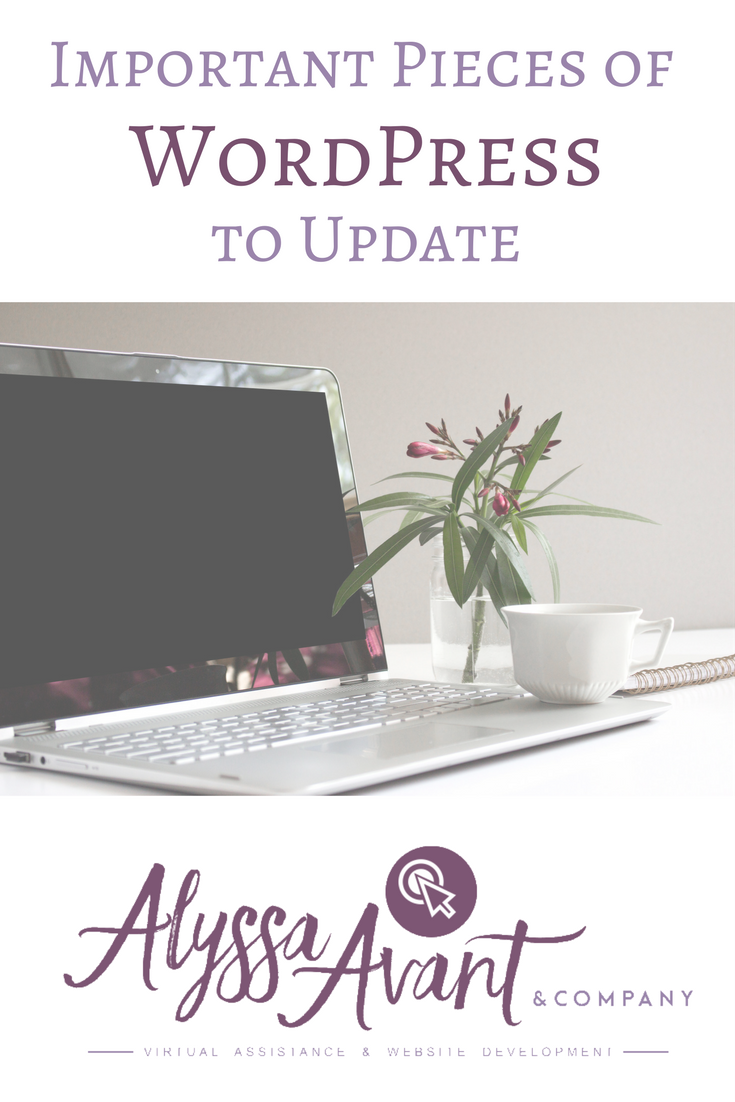
You can easily follow the prompts to make these updates. It is really simple.
Watch the following screencast, where I will show you how to make a couple quick and easy WordPress updates.
In the event you have updates to all three at once, you will need to update them in a specific order so you do not break your site.
FIRST, the Theme needs to be updated. Click on the “update now” and on the next page “Click here to complete the upgrade.”
SECOND, are the Plugins you will want to update. Click on “Plugins” on the left and you will see yellow banners for the ones that need updating. Click “update now” on each banner and when they are updated there will be a green updated banner.
THIRD is the WordPress update. If you are updating WordPress you will want to run a backup on your site. You can install a plugin, such as BackWPup, in order to back up your site first.
This is a simple but important process to keep your website up to date. If you need help with this contact me here.







Thanks. I haven’t been on since 2013 and I am not happy about that.? I’m concerned about it being taken over by somebody else who may delete it or it becoming a major problem to deal with. I tried getting signed in and the numbered entry code was not working.
Hi Dena
You should have an option on your site to get a new password emailed to you. Look for “forgot password” on your sign in page.