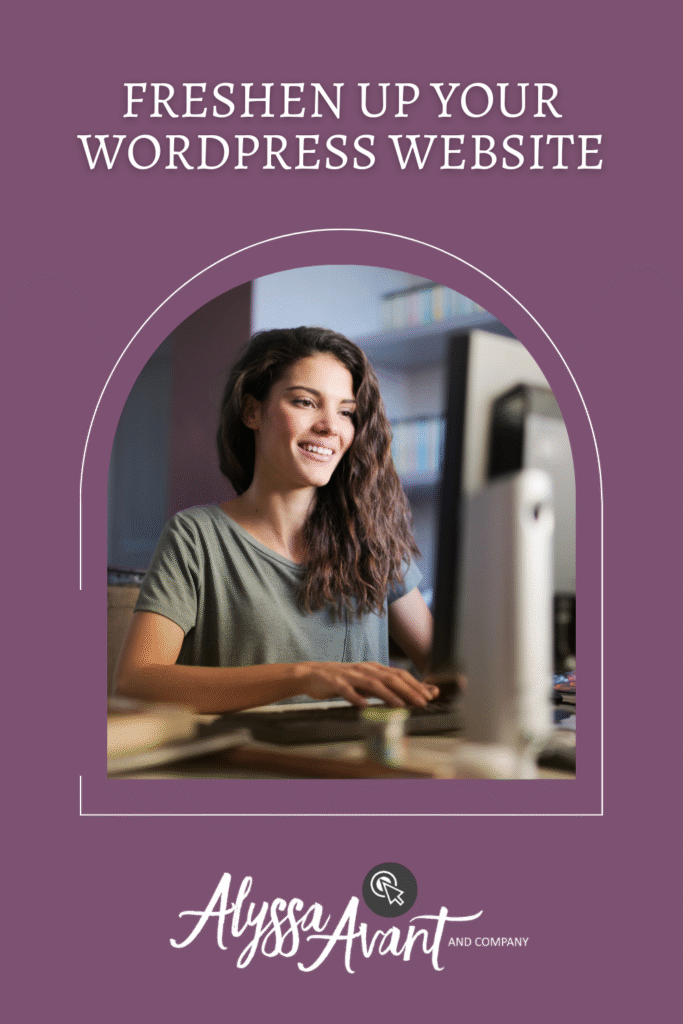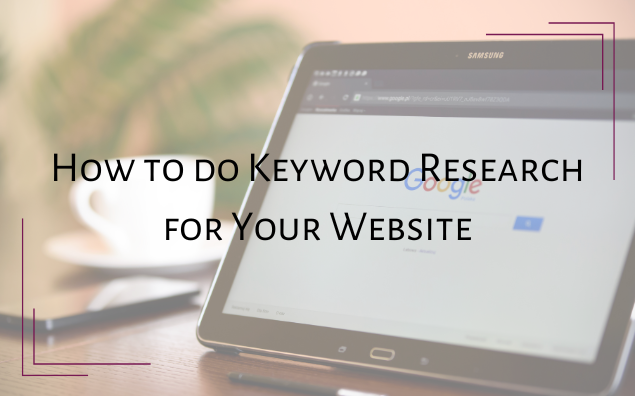Freshen Up Your WordPress Website
Today we are continuing our series for the month of April on the topic of Spring Clean Your Online presence. Today’s episode is freshen up your WordPress website.

Your website is often the first impression that people get of your ministry or business. Today we’re going talk about some ways you can give your website a clean, updated and compelling look. I highly recommend you go over each of the pages on your website to make sure that they’re all working correctly and doing what they’re supposed to do. Recently I went to my about page and noticed that there were some things that I needed to update.
Key Areas to Review
- Your about page: Just like kids grow and change over time, so does your life. Maybe you publish a new book or get a new degree, or any other number of ways your life may have changed over time. Because of this, you want to occasionally update your About Page to reflect where you are at currently in your life.
- Check for broken links: In WordPress there is a plugin called Broken Link Checker, and this has been super helpful to me as I’ve been updating my website as a part of my spring cleaning. Broken Link checker will check your links for you, then you can go and fix the ones that need fixing. If you have hundreds of blog posts, it’s gonna be really hard to check them all .
- Offers and call to actions: Double check that your offers and call to actions on your website are current. Maybe you have an old special or other offer that had a time limit that has now ran out. You definitely don’t want your visitors to be disappointed when they realize you are no longer running that special.
- Lead magnets: Make sure that the lead magnets that you have on your website are actually delivering. That goes in hand with your email marketing. You can refresh or update the visuals on your website and make sure that your brand is staying consistent. Not only your website, but across social media.
- Look at the mobile view: Confirm that your website looks and feels like it’s supposed to for mobile devices. Ensure it’s mobile responsive and that it works correctly because it will work differently sometimes on mobile than on a desktop or laptop computer.
Don’t miss your plugins
Update all the plugins on your website. You might have it to where they update automatically, but recently I ran into a situation where the plugins, even though they’re supposed to update themselves, didn’t. Some plugin developers don’t often update their plugins. This was causing issues on my site because those plugins were not up to date. I ended up having to get rid of some plugins and find alternatives. So check in on the plugins on your website and update where you need to .
Back up your website
Backing up your website is very important and I highly recommend making sure that you, or the hosting company who hosts your website, are backing it up. For me, I am a WordPress girl and I use UpdraftPlus. It’s a plugin that backs up my website once a week. It puts a backup of my website in my Google Drive, so I can go in and use that backup if I need to. You just never know what could happen so it’s important to have a backup.
Maintenance
If you do not have a maintenance package with a web designer or virtual assistant I highly recommend looking into getting one. My team and I offer website maintenance so that you don’t have to worry about things like updating plugins and checking broken links. We do this on a monthly basis for our clients to keep their websites running smoothly. If that’s something your interested in, head over to this page to check out our WordPress website packages or our other maintenance packages.
Join The Christian Business Advantage Facebook Group
That is all I have for you today and I appreciate you taking the time to read this blog. I have a Facebook group for Christian authors, speakers and coaches. If you’re not currently in our Facebook group I would love to have you as a member. It’s absolutely free.