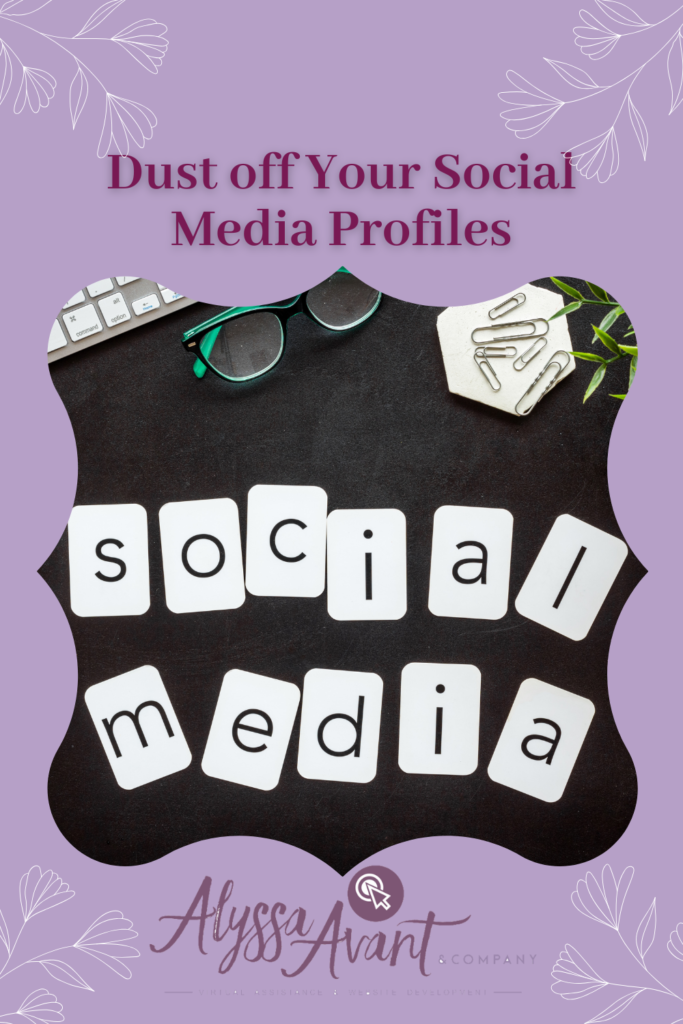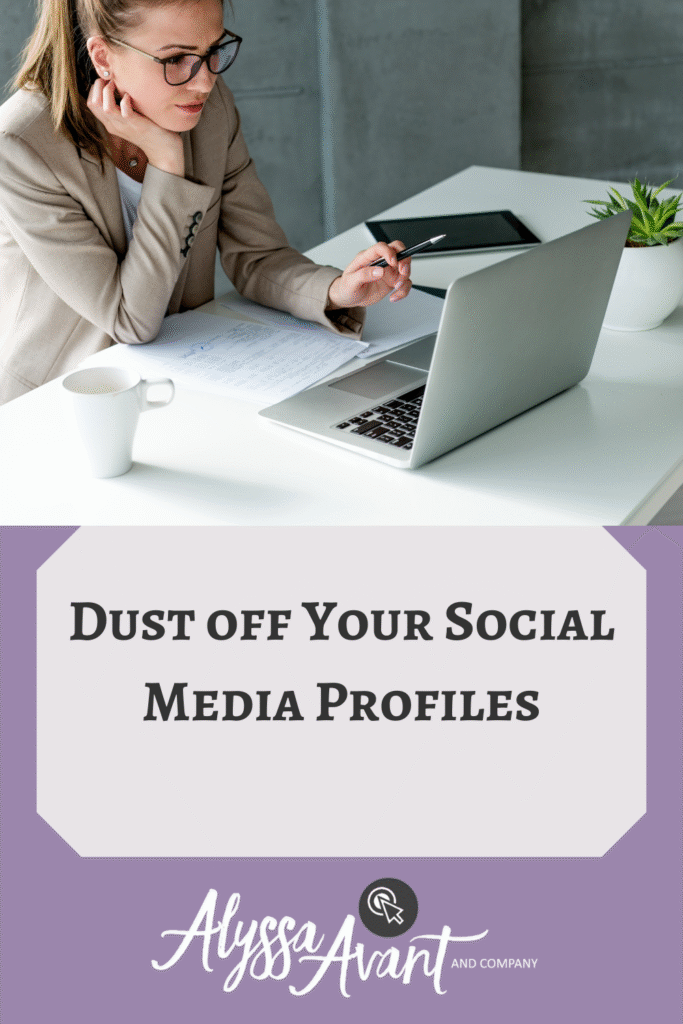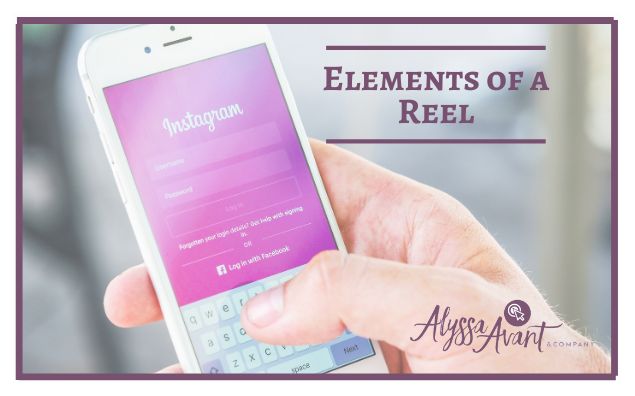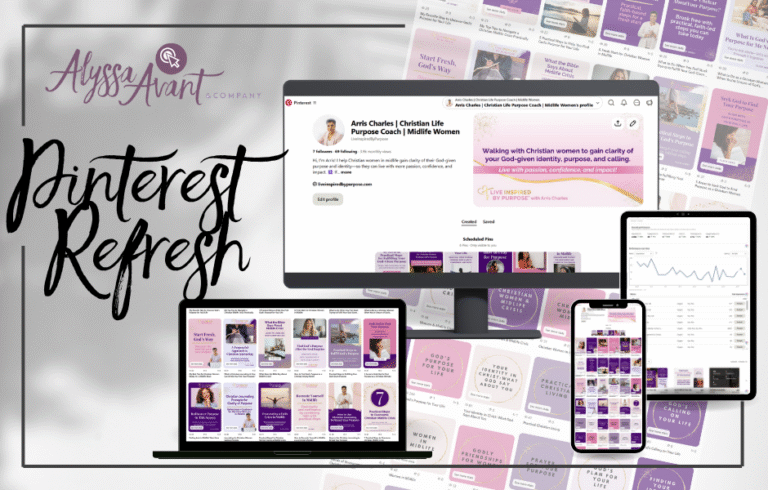Dust off Your Social Media Profiles
Welcome! This week we are continuing with our theme for the month of April, Spring Clean Your Online Presence. Today we’re going to be talking about social media with an episode entitled, Dust Off Your Social Media Profile.

So your social media might be due for a little TLC. Today I’m going to share with you some practical ways to refresh your profiles, clarify your message and align your content with your calling. Spring is a great time to do a profile audit. Questions you should be asking yourself are: Is my bio up to date? Do the links work? Do I need to update the links? Maybe you need to create a lead magnet or perhaps make a new lead magnet. Maybe you need to pin a new post to the top of your profile or change your cover image. Be creative and change it up!
Revitalize Your Profile
Refresh your cover images: Recently a friend helped me create a new cover image for my Linkedin profile. Now my profile image looks better and is fresh and new.
Match your graphics/images: Make sure your images and graphics are branded and they are matching across all of your social media platforms. It doesn’t have to be the same image, but make sure it’s on brand. You don’t want to have different colors, fonts, styles, and all that on different platforms .
Create a simple content series or theme: We talked a few weeks ago about content repurposing and how I create a theme for each month, which you’ve probably noticed if you’ve listened to my podcast for any length of time. This helps me to get everything done and to utilize my time well. I create a theme each month and everything that I do revolves around that theme. Doing this work saves me time and is helpful to me, so I continue to do it that way.
Refresh your lead magnets or your opt-ins: You don’t really even have to start from scratch. You could create some new promotional graphics utilizing previous content to use on social media. Often times, after people see one graphic over and over again, they might just gloss over it because they’re like, “Oh, I’ve seen that before.” If you make something new, it will catch their attention and make it look interesting and new to them.
Instagram Tip
I have two Instagram accounts that I use. One is for my business, Alyssa Avant and Company, which serves Christian authors, speakers and coaches. This account is where we help build and maintain their online presence. The second account is used for mentoring where I coach women who want to become virtual assistants called Virtual Assistant Advantage. For this account I use just my name, Alyssa Avant. Well, that particular account has kind of been on pause for a while and this past week I decided to bring it back to life. Right before I took a break, I had been doing a lot of reels and I recently realized that Instagram has two different size images that you can post. One is a square and one is more rectangular. I had been posting squares, and because I had been doing so many reels they showed up as the longer, rectangular, posts which looked really bad when I posted a square. I decided I needed to change that up, so I went and created a new template for Instagram. I’m gonna start using this template to make those images a rectangle moving forward.
Look at Your Links
While refreshing my social media I made sure to look to see if my links were up to date. I know I have mentioned links before and many of you may use Linktr.ee or something similar. You will want to go and make sure that the links on your Linktr.ee are up to date. There were some things on there that I was no longer using or promoting. Everything on there now is something that I would want someone to find. You may find you have a broken link or that it leads to something that you can no longer sign up for, which would be embarrassing.
Be Aware
Something that is being talked about in circles online is that Facebook is going to be deleting all of your old live videos. From this point forward, any Facebook Live will only stay on your Facebook profile or group for 30 days. If you are not already in the practice of downloading your live videos to save them somewhere else, maybe to upload them to YouTube or other platforms, then you will want to start doing that. You should be receiving communication from Facebook that will tell you when your deadline is for downloading all your old live videos. If it’s a video that you have recorded separately, and uploaded to Facebook, it does not count in this situation. It only counts if you went live on your Facebook page or in your group.
Looking Ahead
Find what’s working, what’s not working, update your profile, or create a new series; overall, freshen it up! Those are all things that I’m doing to update my social media during this time of year where I’m spring cleaning my online profiles. That is all I have for you today. Next week we’ll be talking about freshening up your WordPress website and the last week of the month we will cover creating a simple spring marketing plan. Thank you and I hope that you have a great week!