Tools, Templates, and Time Saving Hacks for Effortless Content Repurposing
Today we are wrapping up our series on how to effectively repurpose your content for Christian authors, speakers, and coaches. In this episode, we are going to be talking about the tools, templates and time saving hacks for effortless content repurposing.
Tools I Use to Repurpose My Content
I’ve talked about some of these tools in previous episodes, so you may have heard me mention them before, but I’m going to go over the tools that I currently use in my process. These will help you save time making content repurposing effortless.
Descript: The first tool that I use is Descript. Descript actually has a lot of features and I honestly probably don’t use all of them. I mainly use Descript for the purpose of transcription and also the editing of that transcription. If I do a video, which I don’t often do, I can even edit the video which is extremely helpful because it’s the easiest video editing tool that I have ever used. Descript has great features for finding all your “ums” and repetitive words. It highlights it for you and you can, in one click, find all of those words and remove them. This is very, very helpful. I think that’s my favorite feature of Descript.
Headliner: The second tool that I use in content repurposing is Headliner. Headliner creates an audiogram of my podcast episode. I choose just under a minute snippet of the podcast episode, and then I put that out on social media. Headliner is free for up to so many audiograms per month.
Canva: The third tool that I would recommend, and that I use, is actually Canva. Canva has a free or pro version but I use the pro version for $12.99 a month. Out of all these tools, I use Canva on a daily basis where as I will use Descript or Headliner weekly. Canva is a great tool to create graphics, lead magnets, presentations and more. You can also create what are considered “plug and play” templates that you can use for your social media and email marketing.
Utilize Templates to Repurpose Content
I have templates for every single type of content for social media that I put out there. I have an audiogram background image templates, a blog post templates, a Pinterest templates and social media quote templates. Every week I use these for new blog posts and new podcasts episodes. My interns will go in and, using the templates, change the title and background images associated with it so it becomes a new graphic. They have several to choose from so we’re not using the same graphics over and over again making it a time saver.
For email marketing, I use ActiveCampaign. It is the most robust of all the ones out there in my opinion. If you don’t want to use ActiveCampaign, you can use MailerLite, Constant Contact, or Kit. Any of these options work great and have the ability to create an email template that you can just repurpose and reuse every single week, this is what I do. Having these plug and play templates for social media and for email marketing will save you time.
Save Time with Scheduling
Spend some time batch creating and scheduling out your content. You can do that with several different scheduling tools. The one that I am currently using is called PostPlanner. Tools like this will allow you to schedule out content to multiple platforms like to LinkedIn, Facebook, Instagram, and Pinterest. The thing I like about PostPlanner, and the reason that I chose it, is because it can repeat on a weekly, monthly, or yearly basis, allowing you to not have to continually feed it new content.
I use Meta Business Suite for scheduling to Facebook mainly because Facebook prefers it. It doesn’t allow you to repeat the scheduling and it only allows you to schedule out so far. That’s the drawback of it. I will use Post Planner in addition to Meta Business Suite so sometimes you have to use multiple tools to get the work done. It helps you time save, so do whatever it takes to get the most done. Work smarter, not harder, in the least amount of time.
Stay Consistent with Your Content
I encourage you to stay consistent and content repurposing can help you do this. There’s no way I could create new content all the time, there are only so many hours in a day. This is what I help my clients to do as well. My team and I, as virtual assistants, help Christian authors, speakers, and coaches repurpose their content. We then take that core piece of content and turn it into multiple pieces of content. So if that’s something that you are interested in and you need that type of service, don’t be afraid to reach out.
You can go to alyssaavantandcompany.com, to the contact page and fill out the little survey and we’ll get you scheduled for a free 20 minute consult to see how we can help you. I have many client testimonials of how we’ve done just that. I hope that you have learned something from this episode and that you’ll try out some of these tools.
Disclaimer: Some of the links shared in this post may be affiliate links, which means Alyssa Avant and Company could receive a small commission—at no extra cost to you—if you choose to purchase through them. Alyssa only recommends tools and resources she genuinely believes in and uses (or has used) herself.

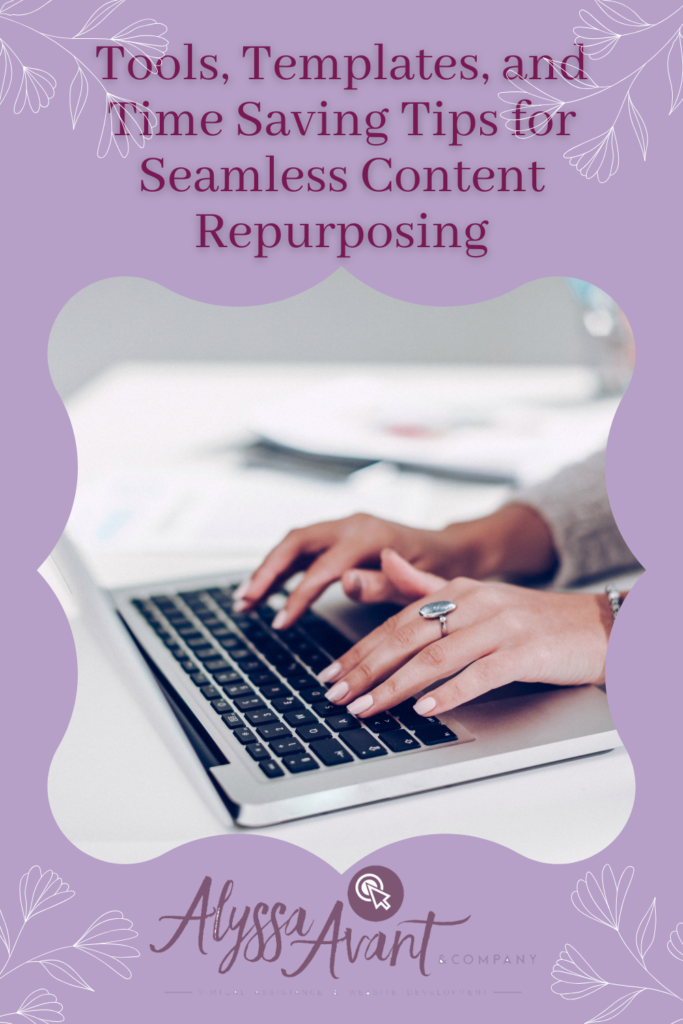
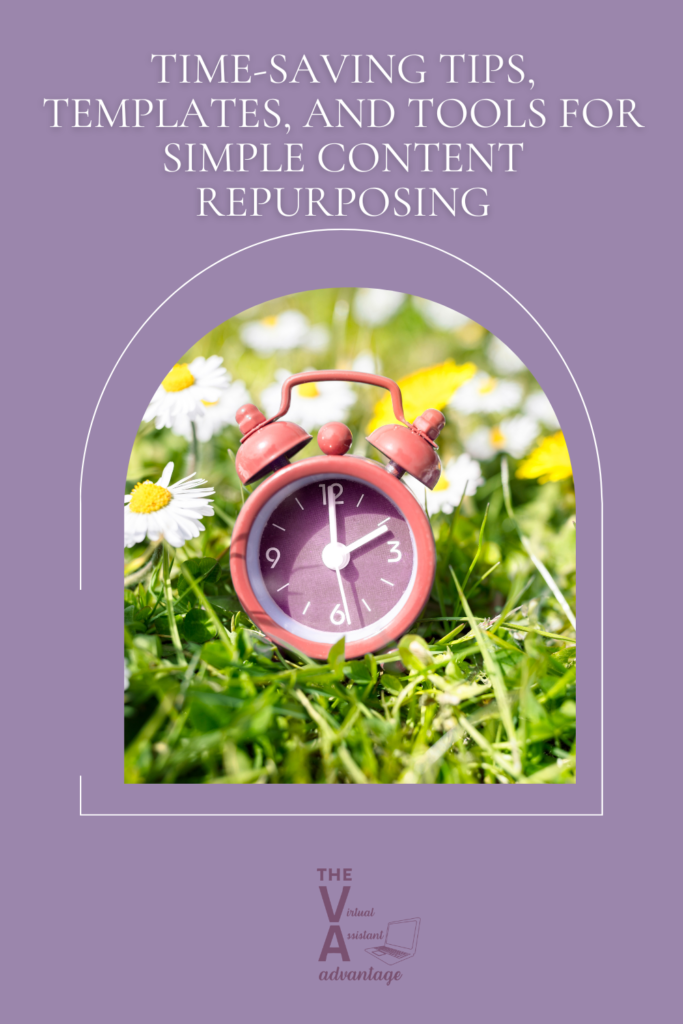





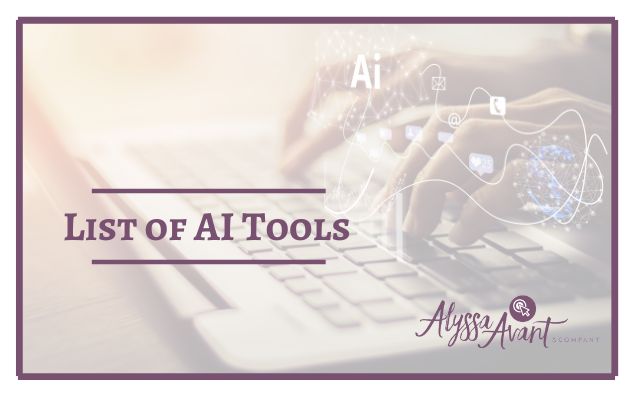



3 Comments